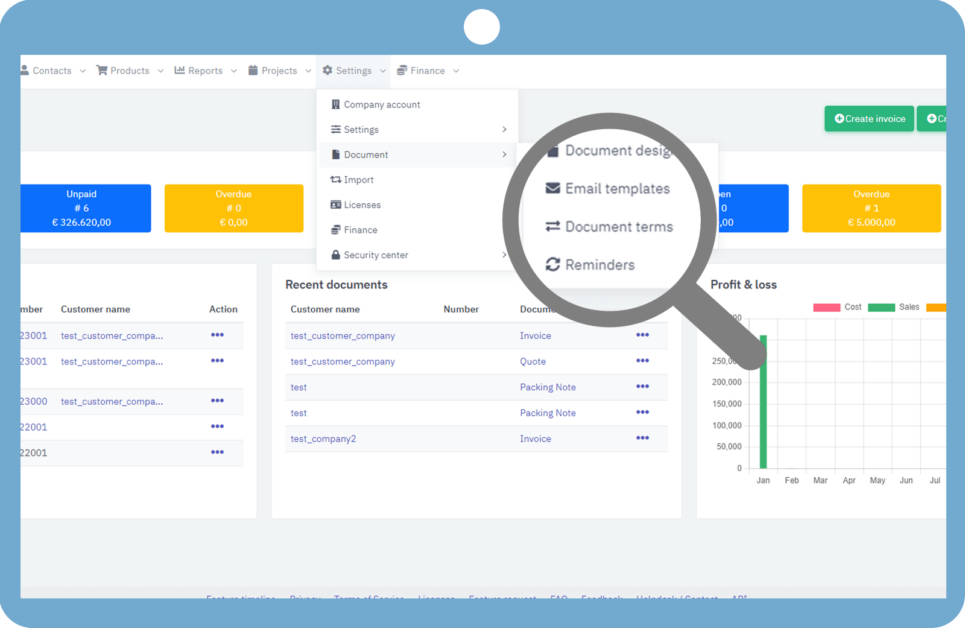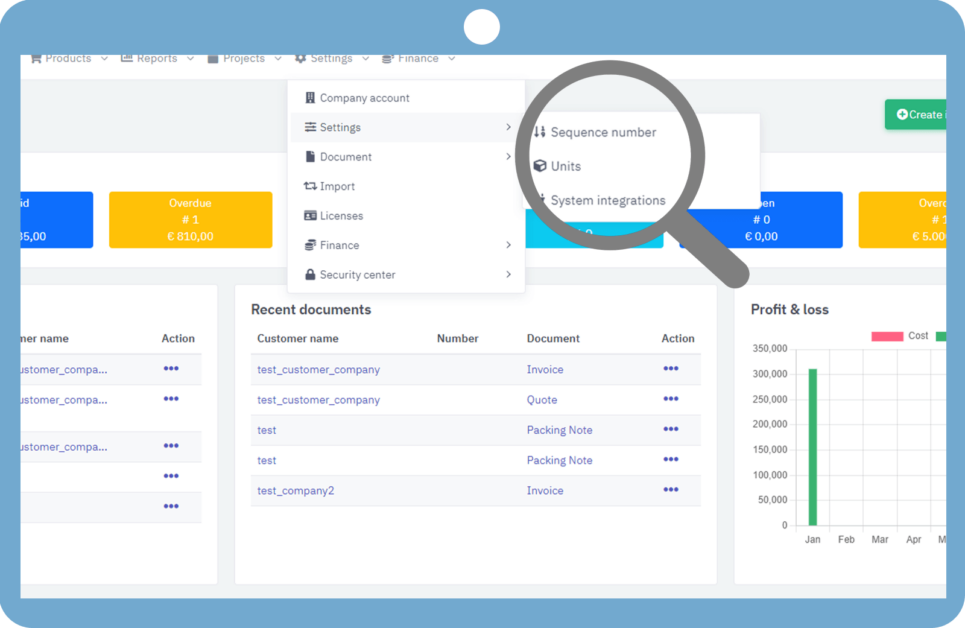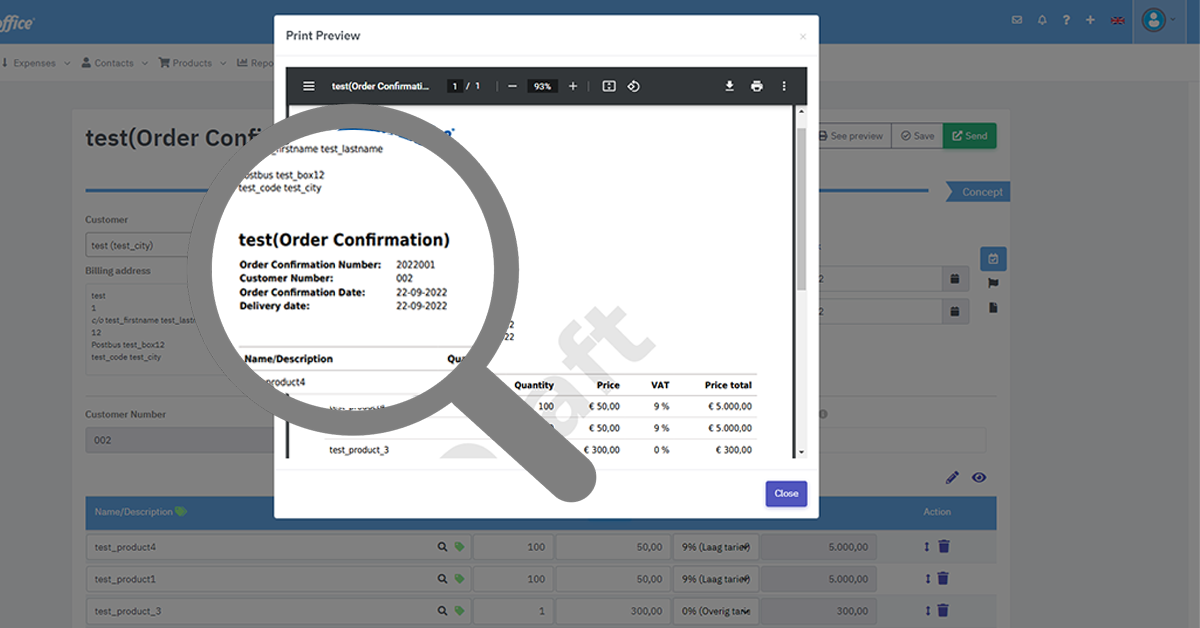A confirmation order is a document that confirms the receipt and acceptance of an order. In the transport industry, the document confirms that a transport order has been placed. In other industry, especially retail, it confirms an online order placement of consumer goods.
There are different ways from where you can create order confirmation.
Option A:- Go to “Sales>>Order confirmation” from your menu bar.
Option B:- From “Contacts>>Customer>>Actions>>Order confirmation”.
Option C:- From “Product>>Actions>>Order confirmation”.
Step 1:- After open the create Oder confirmation form, fill all the mandatory fields, like select your customer, invoice date, expiry date and payment date. When you will select customer, then contact person. shipping address and billing address will auto filled, if available for that customer.
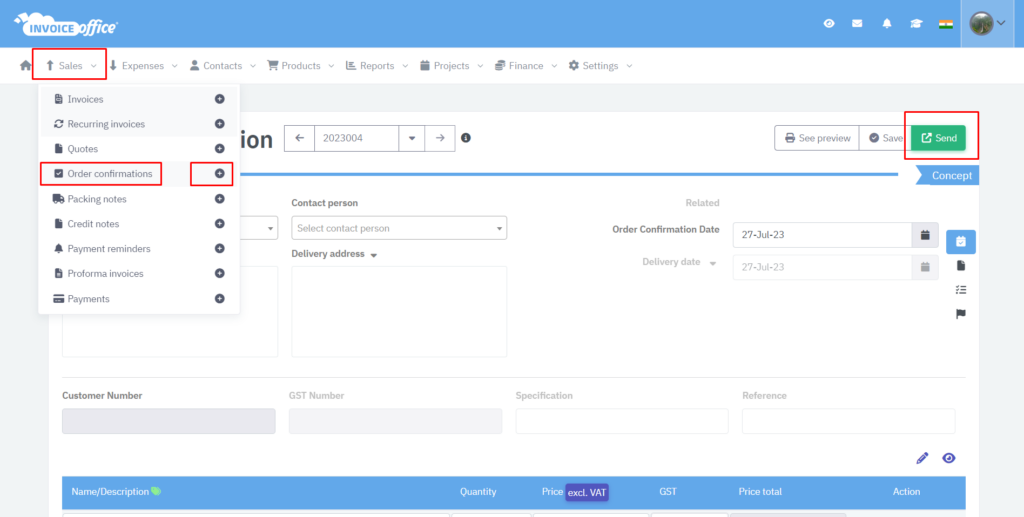
Step 2:- After fill all the basic information, you need to select products. After adding products, you can see total quantity, price per product and total price. There are also options to add notes and attachments.
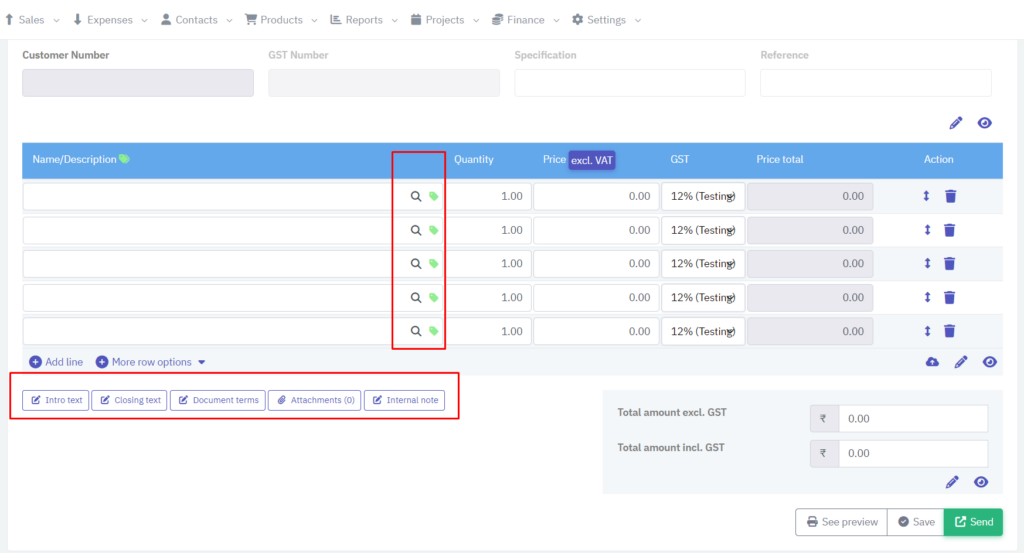
Step 3:- After complete fill the form, there are three option on the bottom of the form with name “See preview”, “Save” and “Send”.
See preview:- When you will click on this button, you can see the preview of your invoice means how it will look like when it will send to the customer.
Save:- When you will click on “Save”, then your invoice will be save for future and you can send this invoice in future.
Send:– When you will click on send , you will see four options with name “Finalize”, “Finalize with print”, “Send email with pdf” and “Finalize, print and print”.
(i) Finalize:- It will show that you finalize this invoice.
(ii) Finalize with print:- When you will click on this option, you will finalize the invoice and can also print that invoice.
(iii) Send email with pdf:- When you will click on this option, you will send email to customer with attached pdf.
(iv) Finalize, email and print:- When you will click on this option, you will finalize the invoice with print and email will also send to customer.
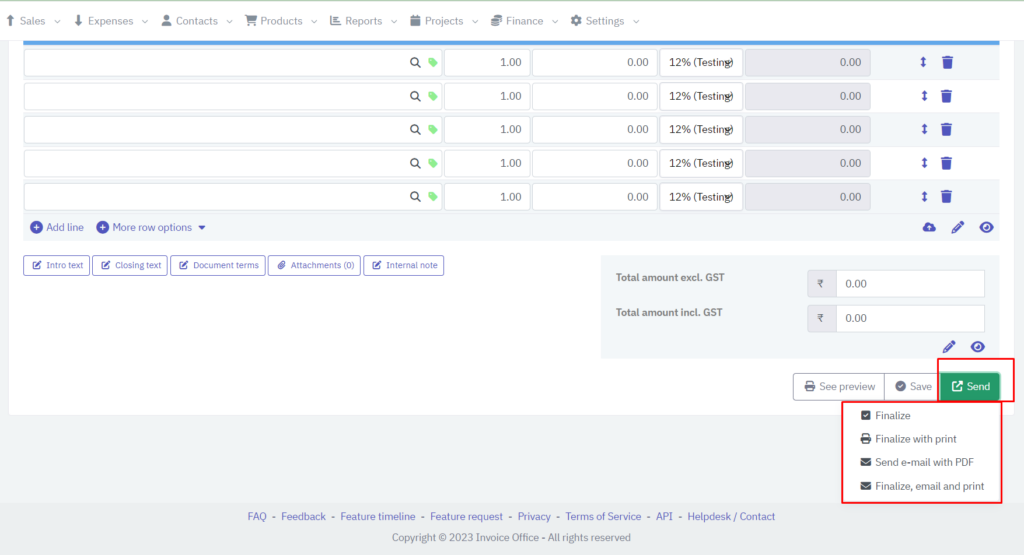
When you will click on these view icons, you can hide/show the field on your document.
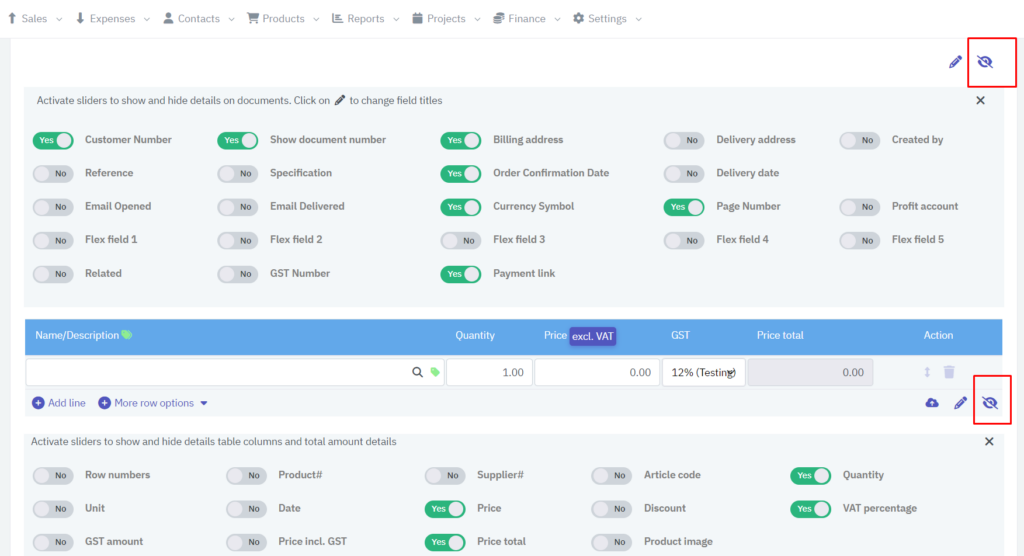
When you will click on edit icon, it will open the options, from where you can change the labels of your document. There are also options to add more options in product table, check in screenshot.
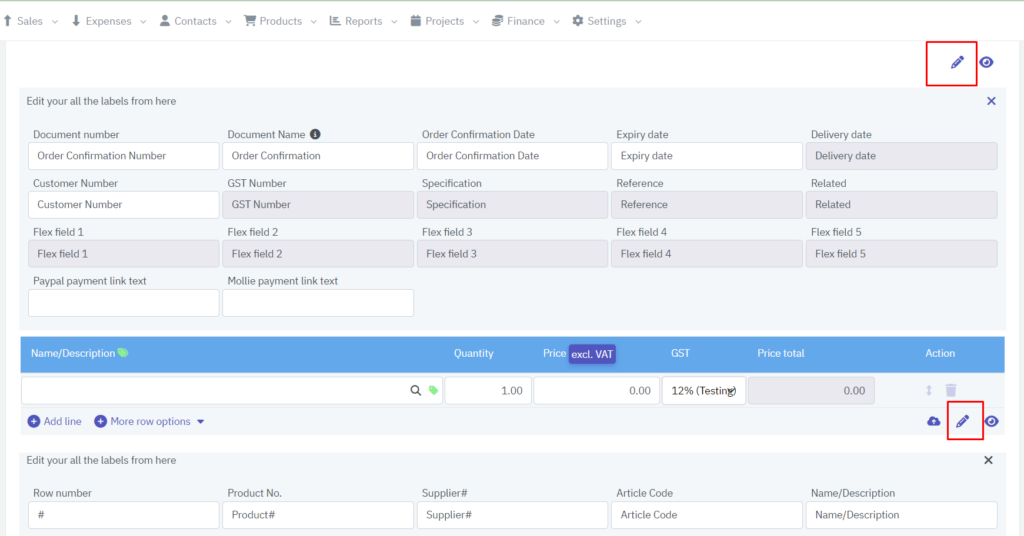
How to create Invoice? https://invoiceoffice.com/how-to-create-invoice/
How to create quote? https://invoiceoffice.com/create-quotes/
How to create packing note? https://invoiceoffice.com/create-packing-notes/
How to create order confirmation? https://invoiceoffice.com/how-to-create-order-confirmation/
If you have any query, please contact us at https://app.invoiceoffice.com/helpdeskDashboard
How does the viewer status icon work with sent emails? please check the link https://invoiceoffice.com/how-viewer-status-icon-work-with-sent-emails/
If you have any query, please contact us at https://app.invoiceoffice.com/helpdeskDashboard