Welcome to the InvoiceOffice Help Desk
Change the document number
You can also manually adjust a document number yourself to your invoice, product or tender. The following explains how you can do that.
1. Go to the screen where you can create a document. “Click on the document number” and then type in the number that you would like to use. When you save the document and make it final, the number is also final. If this number differs from your normal document numbering, then normal document numbering will continue as normal.
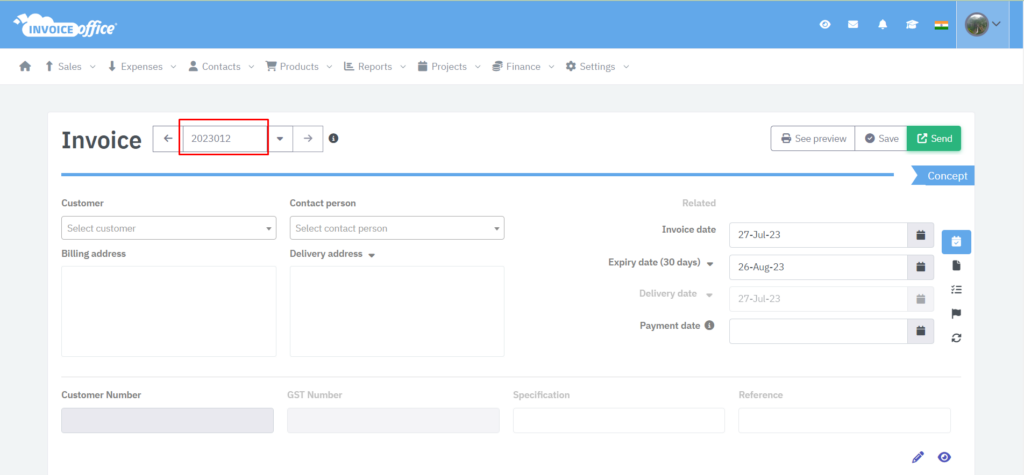
This function also applies to contacts and products. Very simple!
2. You can also adjust the numbering for a type of document, products or customers via “Settings>>Setting>>Sequence number“.
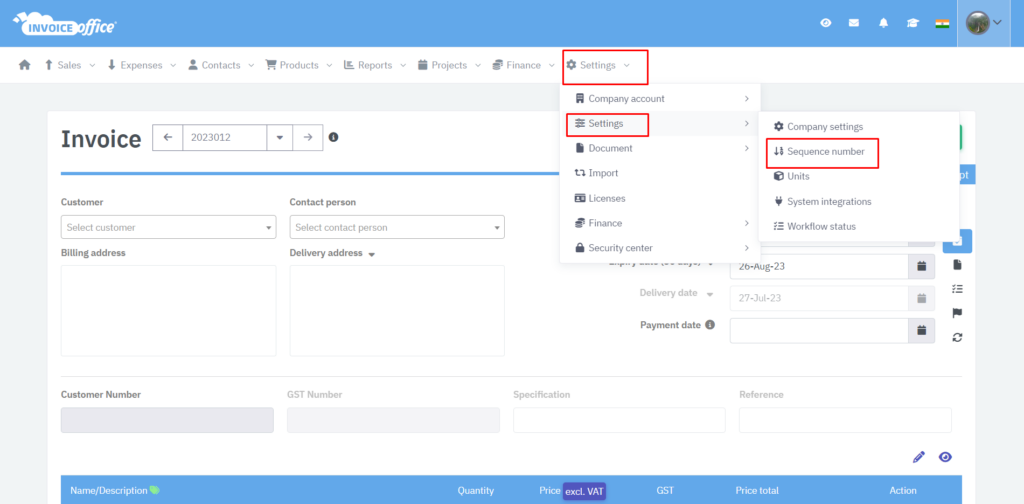
3 After this, click on “Sequence number>>Sequence>>Select your preference”.
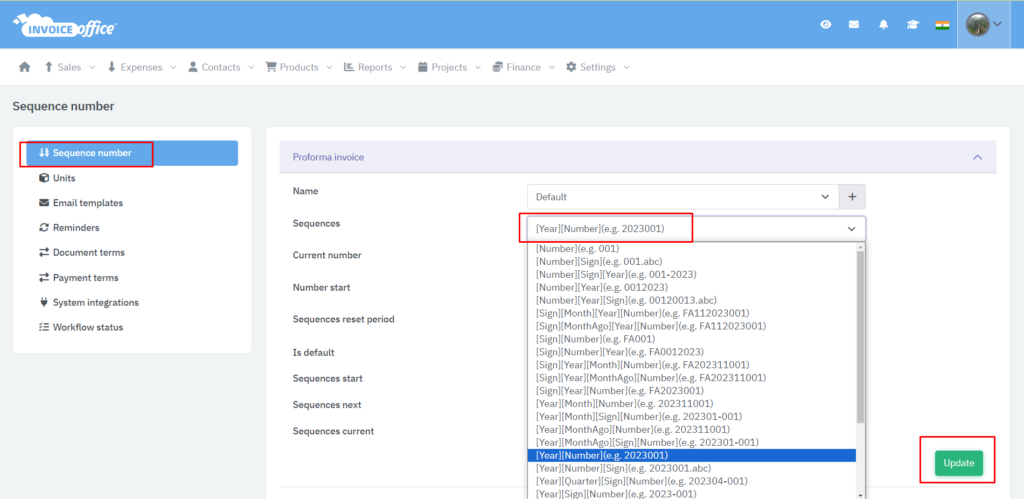
How to delete a document template? Please check link:- https://invoiceoffice.com/faq/how-to-delete-a-document-design-template/
How to create Invoice? https://invoiceoffice.com/faq/create-invoice/
How to create quote? https://invoiceoffice.com/faq/create-quotation/
How to create packing note or packing slip? https://invoiceoffice.com/faq/create-packing-slip/
How to create order confirmation? https://invoiceoffice.com/faq/create-order-confirmation/
If you have any query, please contact us on https://app.invoiceoffice.com/helpdeskDashboard
How does the viewer status icon work with sent emails? please check link https://invoiceoffice.com/faq/how-does-the-viewer-status-icon-work-with-sent-emails/
If you have any query, please contact us on https://app.invoiceoffice.com/helpdeskDashboard
