Welcome to the InvoiceOffice Help Desk
How do I reset my password?
Reset Password
Step 1:- Go to “Login>>>Forgot Password”.
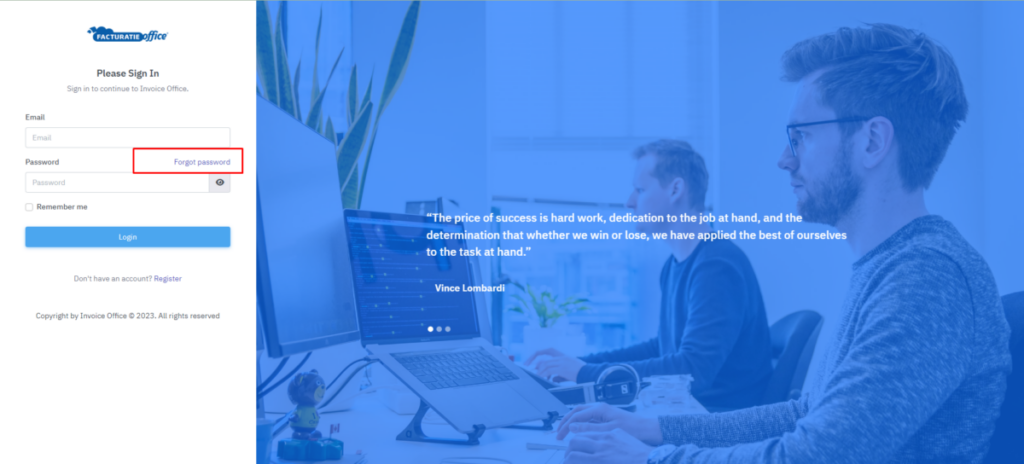
Step 2:- Enter your e-mail address in the empty bar and click “Reset password” . You will then receive an e-mail with your “New password”.
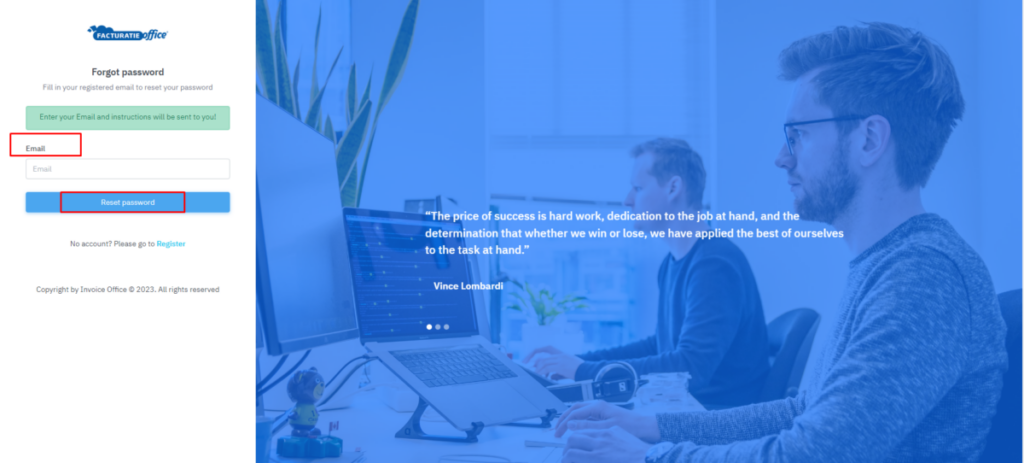
Change Password:-
Go to “Profile Drop down>>Security Center>>Change password”.
In “Change Password”, you can change your password, if you know your current password.
i) Enter your current password.
ii) In the next field, you can enter any memorable password or you can generate a random password, by clicking on the “Generate” button.
iii) When you click on the “Change” button, it will change your password.
iv) When you click on the “Change and email” button, it will change the password and will also send you the email.
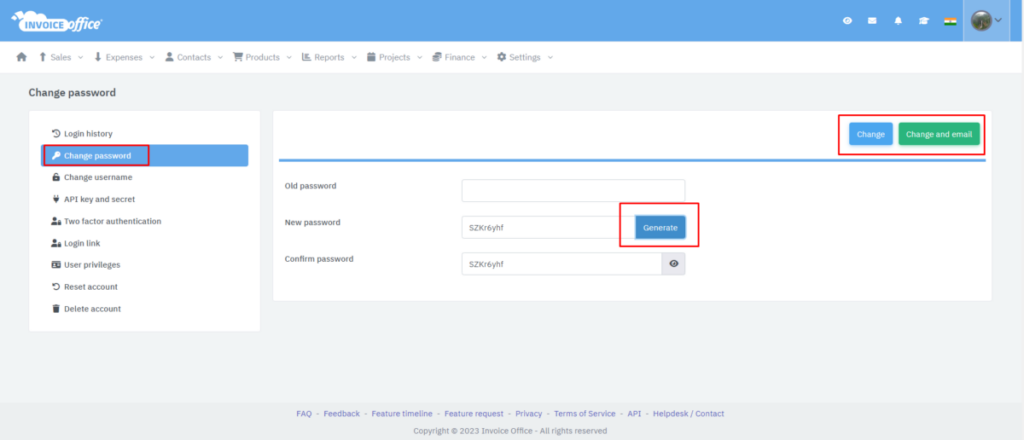
How does a free or paid account work? And can I stop whenever I want? https://invoiceoffice.com/faq/how-does-a-free-or-paid-account-work-and-can-i-stop-whenever-i-want/
Can I reset my entire account and data? https://invoiceoffice.com/faq/can-i-reset-my-entire-account-and-data/
Invoice office is not working? Turn JavaScript on and Turn pop-up blocker off. https://invoiceoffice.com/faq/invoice-office-is-not-working-turn-javascript-on-and-turn-pop-up-blocker-off/
