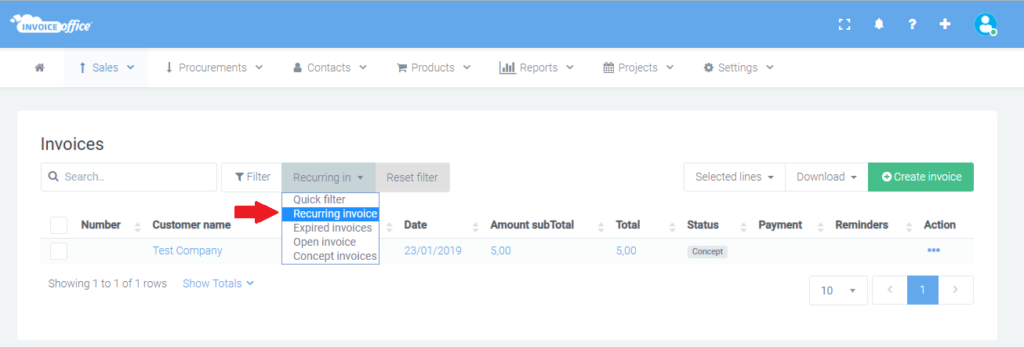Welcome to the InvoiceOffice Help Desk
How to send invoice scheduled and repeating?
Here is a quick guide on how you can create a recurring schedule for an invoice that you have already made. Follow the steps below.
Step 1: On your dashboard click “Sales >>> create invoice”.
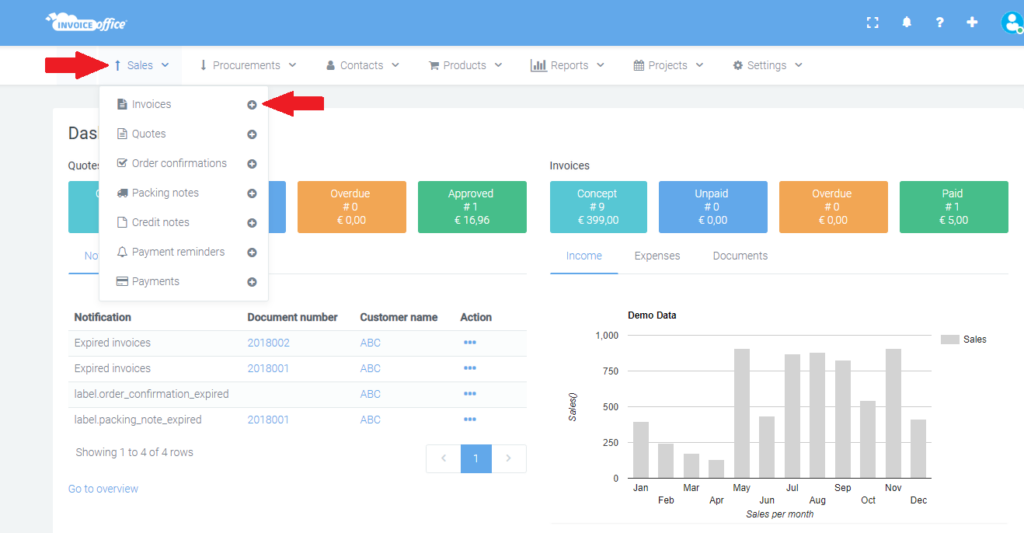
Step 2: On the right side of your invoice page, select the option “Recurring/automation settings” and change the invoice type from Manually to Automatically. Now, select the invoice cycle type ( weekly, monthly, quarterly or yearly) and select the scheduled date.
Don’t forget to save the invoice.
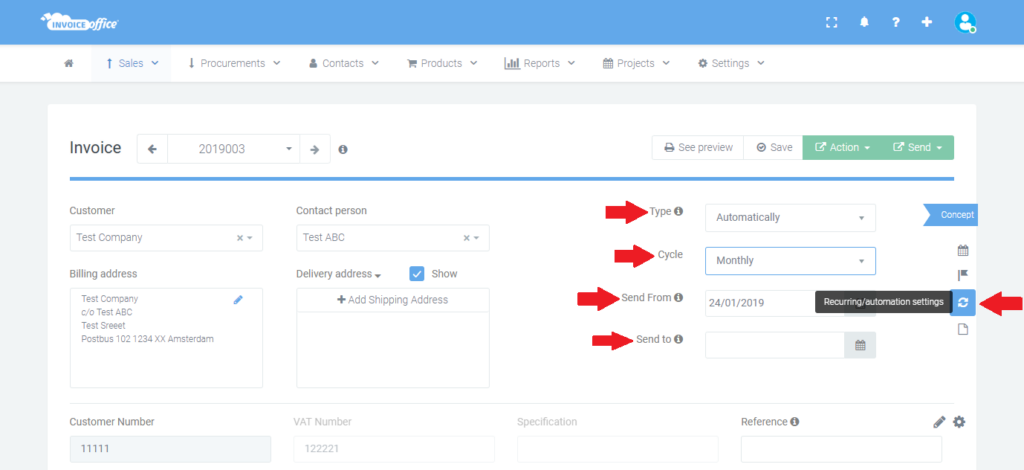
You can easily check Recurring invoices from your previous invoices.