Create packing slip or note
Create and send packing slips
What is a Packing Slip or Note
A Packing slip or note carries all the details of the particulars in any shipment. It is a crucial tool to streamline the shipment process. Once prepared a packing slip, also known as packing note, is sent to the shipment department to help them construct the shipment with all the items mentioned in the packing slip. The shipment department co-ordinates with the inventory to procure the items listed and completes the order. Packing slips are of great importance in ecommerce business as well as when shipments are large in terms of SKUs.
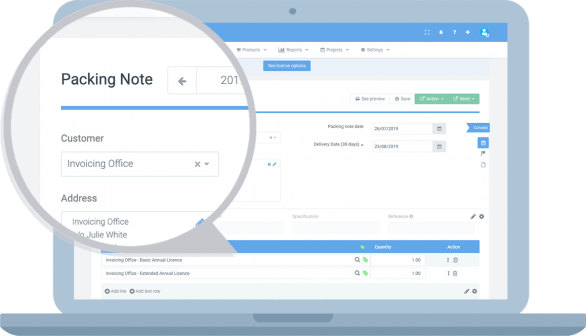
What should a packing slip include
Packing slip is a detailed yet compact document that has a lot of details like price, SKU, and itemized lists. Depending upon the business type and nature the packing list details may vary. However, some of the key elements that one must look for as they create packing list include:
- Customer contact info
- Delivery address
- Packing slip date
- Quantity of each item
- List of items/products
- Price of items/products
- SKU or UPC of each item
Having an online administration is also good for the environment. Every year it saves a huge amount of paper and printing costs if you can organize everything online. So you can make a packing slip without having to physically store it. This way you contribute to the efficiency of your company and to the environment, a win-win!
An example packing slip
To the right you will find an example packing slip that you can make in Invoice Office. Within minutes it is ready to be sent. You can even make them directly from an invoice or quotation, very useful!
If you want to see the packing note example better, you can download the file below.
Download here a sample packing slip in PDF
We also have a example invoice , example credit note , example payment reminder and a example quotation .
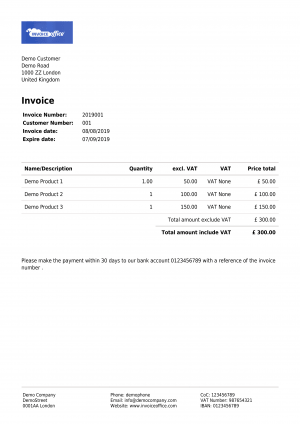
Difference between packing slip and invoice
Packing slip and invoice are quite similar in nature but they are intended to serve different purposes. The use of packing slip is limited to serve as a document that provides details of the item in a package. However, an invoice is a financial document that gives information about the total amount to be paid by the receiving party/ buyer. The packing slip denotes how many items are there in order while an invoice states the price of each item and the total amount to be paid.
Another difference between the two is that the packing slip addresses the person that will receive the payment whereas an invoice is addressed to someone who will pay the due amount for the shipment.
Digital packing slip help every entrepreneur
As an entrepreneur you are often very busy, making packing tickets takes time and money. The sending of your packages can, therefore, be delayed. With Invoice Office, you can choose to send packing slips digitally by e-mail. If you just want to print out your packing slip, that is no problem. Many companies keep their administration updated manually. Folders are full of invoices and packing slips and notes. You can also choose to organize everything online at the same place. Very simple, without searching in old files.
Having an online administration is also good for the environment. Every year it saves a huge amount of paper and printing costs if you can organize everything online. So you can make a packing slip without having to physically store it. This way you contribute to the efficiency of your company and to the environment, a win-win!
Who needs a packing slip?
Packing list is prepared by the seller and is sent to the shipment department or the warehouse where the goods are stored. The receiving department than tally the shipment and ensure that all the items ordered by the customer are safely packed in the shipment. It is very important that the packing list template has all the required information in order to complete the order. Once the goods are checked and matched with the packing list, the shipment is packed and shipped to the customer along with the packing list. Again, the customer can use the packing note to tally the shipment and acknowledge the receipt.
Create a packing slip with Invoice Office
If you have a company that deals in goods, making a packing slip or note is just as important as making an invoice. A packing slip is a description of the contents of goods that are delivered. It contains information about the materials or products present, including information about the sender. The packing slip or note, also called delivery note, therefore consists of more than just an order list..
So if you are looking for reliable software to create a packing slip then feel free to use Invoice Office
Sophie | Dance Teacher
Invoice program packed with useful functions
- Periodic Invoices
- Payment Reminder
- Own Corporate Identity
- Online Payment Link
- Time Tracking
- Stock Management
- Book Receipts
- Multiple Languages
