Welcome to the InvoiceOffice Help Desk
How to Manage Your Stocks
Keeping track of product stock is a great thing for any company. Now let’s see how we can manage the stock with Invoice Office.
On your Dashboard, “Go to Products > Products”.
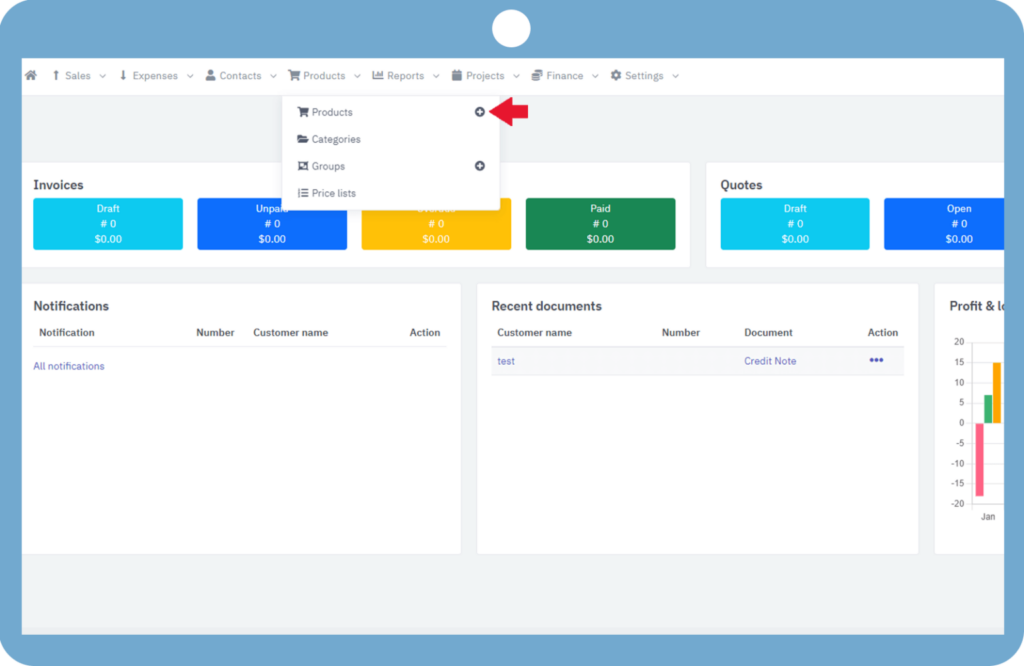
If you want to know how to create the product, then please visit Creating and Managing Products.
Stock for any product is managed under the “Stock” tab for the product. If stock is disabled here, then enable it.
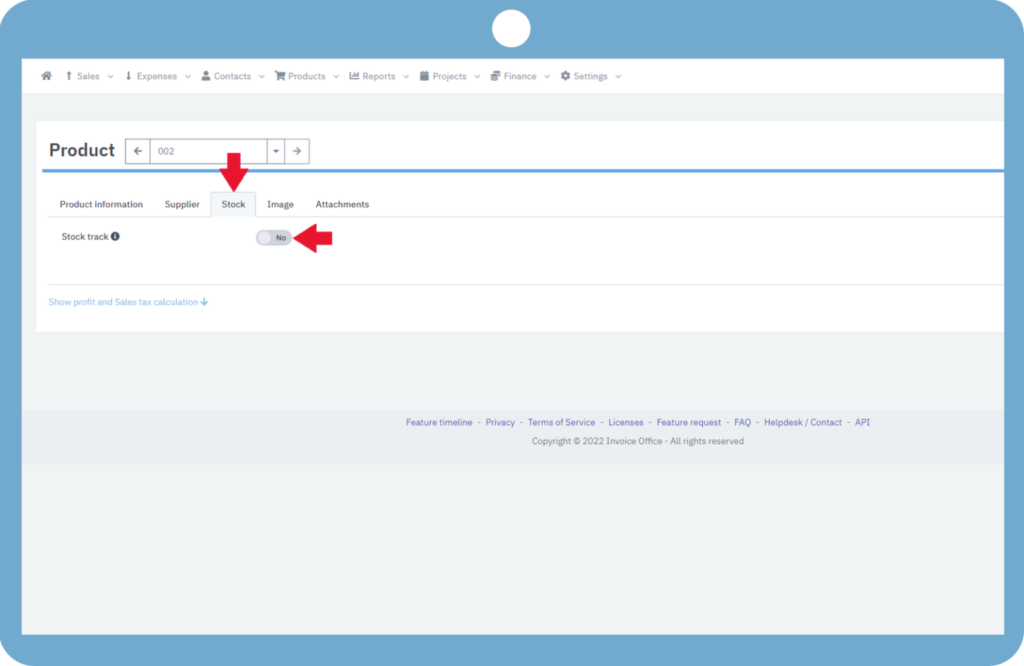
Here, we can update the stock quantity for the product.
You can also update the stock location if stock is being managed in more than one location.
You can mention the stock reduction strategy to decide when stock of the products must be reduced by the quantity of the order also you can set up the minimum stock quantity at which you should be notified about the depleting stock so that it can be replenished.
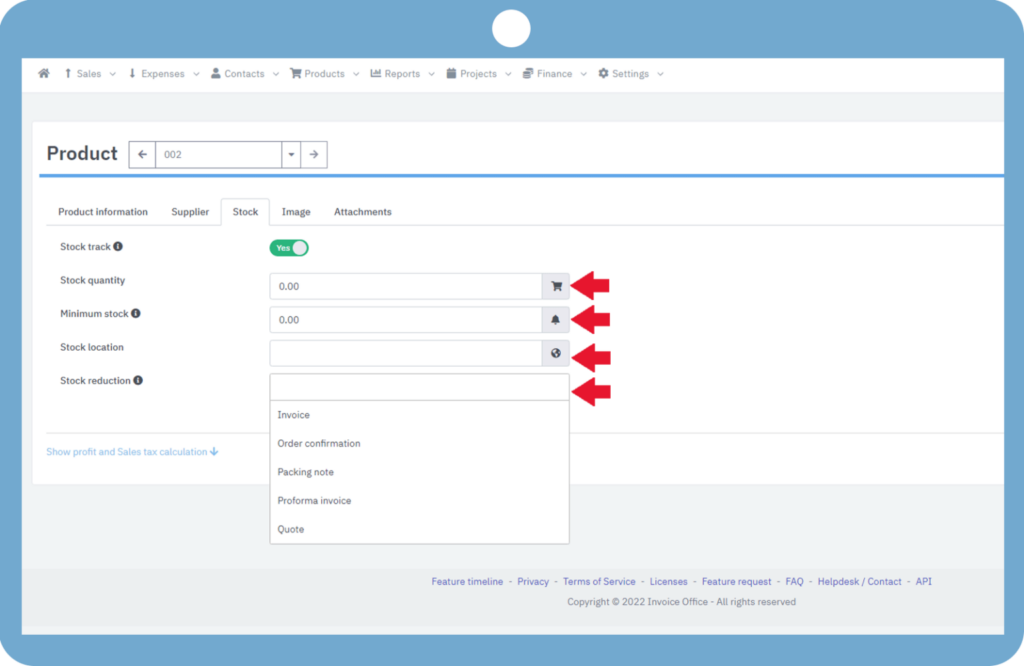
If you have any doubt, feel free to contact us.
