Example quote
Example quote Everything you need to make quotations. Ready in a few minutes!
An example quotation for freelancers and SMEs
A good quotation is a business card for winning orders and winning customers for you. It is more than just an overview of what it will cost the customer. An effective quotation inspires confidence, looks good, and scores assignments! You achieve this with clear content and a nice layout with the corporate identity of your company. With invoice Office you can easily and quickly prepare and send your quotations, have them signed online immediately and convert the quotation into an invoice at the touch of a button. On this page you will find various quote examples of how to prepare an impressive quote yourself. Does a quote example appeal to you? Start today with Invoice Office and create your own quotes within one minute
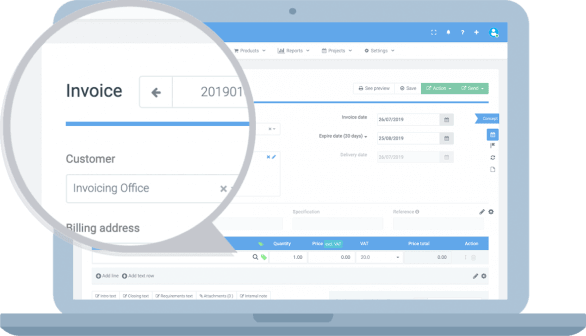
Recommended quote information
In contrast to creating an invoice, there are no legal requirements that you have to meet. If you want to make a quotation for the sale of a service and/or products, there are several basic data that are recommended to be included in the quotation. This ensures a clear, orderly proposal to the customer with a high chance of success. In the example quote on the right you will find a list of recommended quote details:
- Company information: It is customary here to also state your Chamber of Commerce number and VAT number. Of course your contact details such as telephone and email are necessary.
- Customer address: Optionally, a contact person or department can also be added here to indicate the recipient more specifically.
- Quote title: It must be clear to the customer at a glance that it is a quote.
- Quotation number : A unique number per quotation is useful for you and the customer to quickly identify different quotations.
- Offer date and due date:The date of the offer and the final date when the offer must be accepted / signed.
- Introductory text: With an introduction or closing text you can add a friendly message to the quote for clarification.
- Products and / or services: A list of the products and numbers and / or planning of activities that are offered.
- Total amounts :The total amounts of the offer including VAT amounts and any discount you want to give.
- Validity period and delivery conditions: The validity of the offer and / or a reference to your general conditions.
- Valid signature: The quotation can be digitally signed directly by the customer. This option is definitely recommended for better results.
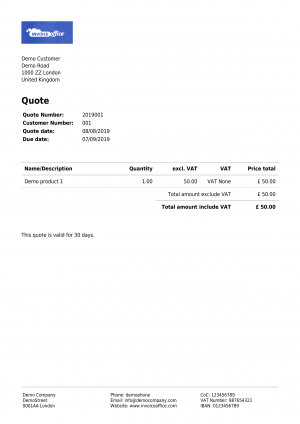
Example quote with digital signature
Do you want your quotes to score better? Do you want a faster response to your offer? And do you want your assignment proposal to be validly signed? Then the digital signature function is indispensable on your quote. With the billing program from Invoice Office, a digital signature link is included and displayed in the PDF and email of your quotes. This allows the customer to sign your quote directly online safely with a valid digital signature. This is easy on all smartphones, tablets, and computers. You can also set the software to send you a notification when a quote is won or lost. And the system keeps a clear overview of the status of all quotations. In the quote example on the right you can see what this included digital signature looks like for the customer.
A quote example with product images
In the quote example on the right you see a quote including photos of the items. Make use of product images with a quote can be significantly clarifying and also make the quotation more attractive. This also increases the chance of success. A customer will rather trust a quote in which the offered products are visually visible and are not only described in the text. With the quotation software from Invoice Office, you can save images with your products and services, which you can then display on your quotation. When using images on your quote; note that the images are professional and that the background color matches the layout style. Using bad images can make the layout messy and restless, which makes the quotation example look less professional.
Download the quotation example here
Use quotation cover page for optimal first impression
Do you want your quote proposal to stand out immediately? With a beautiful cover page, you immediately distinguish yourself from the competition and your proposal leaves a lasting positive impression. With the appropriate use of a quote cover page with a beautiful layout, you can upgrade the entire content of the quote immediately. Your quote layout radiates more professionalism but also shows the customer that you handle your work with care and pride.
Accompanying letter with your quote makes it personal
Another way to give your quotation more effect and to increase the chance of success is to introduce your quotation with a cover letter. A personal message or a summary of the discussed assignment wishes are usual in a cover letter. This confirms to the customer that you have properly understood their wishes and are the best choice for carrying out the assignment. An accompanying letter with your quote inspires confidence and makes your proposal more personal.
Additional quote content tips
As you can see here in the extensive quote example above, longer texts have been used to more fully describe the products and services. The better the customer has a feeling about what he / she is going to buy; the greater the chance that the customer will feel good about the offer. Explanations in more detail, for example with product specifications and the safe use of product images, prevent questions and ambiguities from the customer.
Use text rows for logical layout and additional explanation
In the quotation example above, you also see the use of general explanatory text to separate the quotation into logical parts and to further explain it. This is a handy document content function that functions as a freely fillable text row on the document.
Sophie | Dance Teacher
Invoice program packed with useful functions
- Periodic Invoices
- Payment Reminder
- Own Corporate Identity
- Online Payment Link
- Time Tracking
- Stock Management
- Book Receipts
- Multiple Languages
