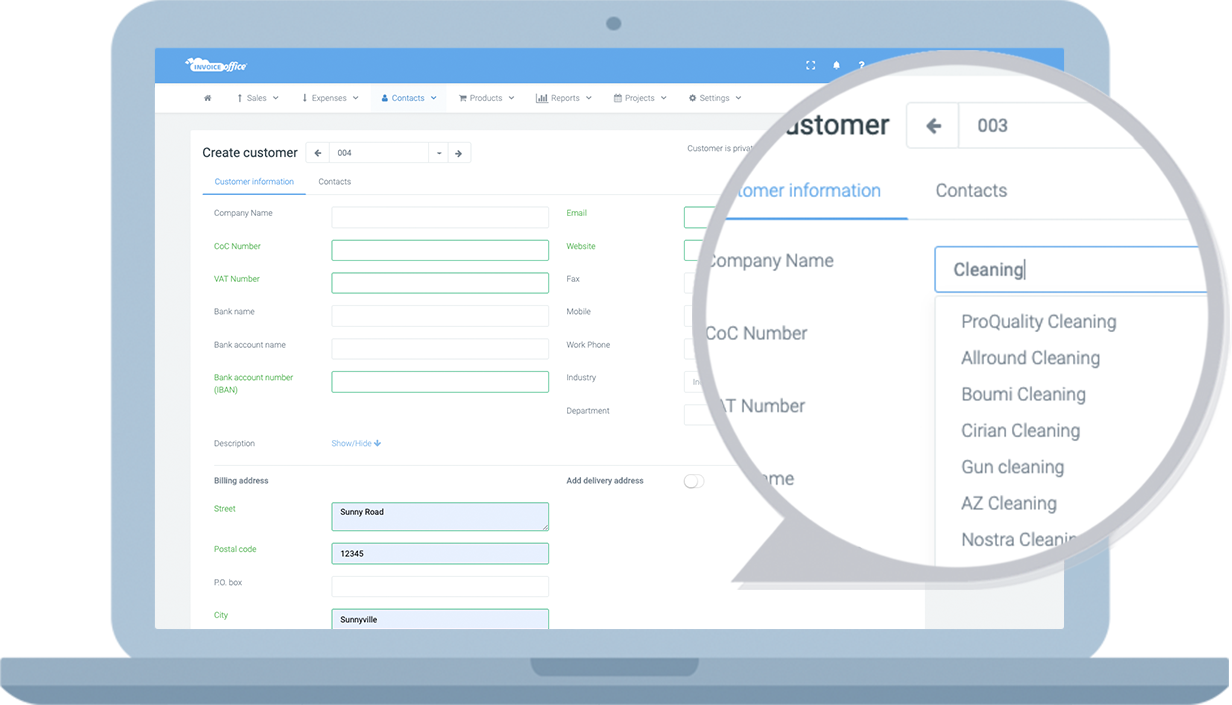Recently, Invioce Office also added a link with the Chamber of Commerce . This allows you to quickly look up your address details and the Chamber of Commerce number of a company based on the company name. This also speeds up the process for creating an invoice once you have created a customer and project. Manually searching for a Chamber of Commerce number is a thing of the past!
The advantages of the Chamber of Commerce link are:
- Do not have to look up and add the Chamber of Commerce number manually
- Search function for companies, so that you do not have to fill in completely, but you also know that you spell the company name correctly.
- Automatically add the number of the Chamber of Commerce based on the company name
- Automatically load the address data when you have selected the company via the link
- Create an invoice quickly when you have created a customer and project!