Our PayPal Payment Link Connector automatically create a Payment Link that is added to your invoice and e-mails sent to your customer.
The benefits of Payment Links for you are:
- Easy for the customers, The customer finds it quite easy to pay with the Payment Links
- Faster Payments, Receive your payment in matter of seconds
- Affordable, It’s a part of our Pro License, so no additional costs are involved
- Tracking and Records, The payments can be tracked in real-time through the merchant dashboard
- No Technical Know-how, As a small business owner, it is possible that you lack the required technical skills
- Multiple Payment methods, Payment Links provide a smooth payment checkout with all major payment options
- Security, Customers are highly suspicious when making online payments
- Time and effort saving, You don’t have to create the Payment Links Manually.
To Integrate your PayPal payment link with Invoice Office, Go to “Settings > Settings > System Integrations”.
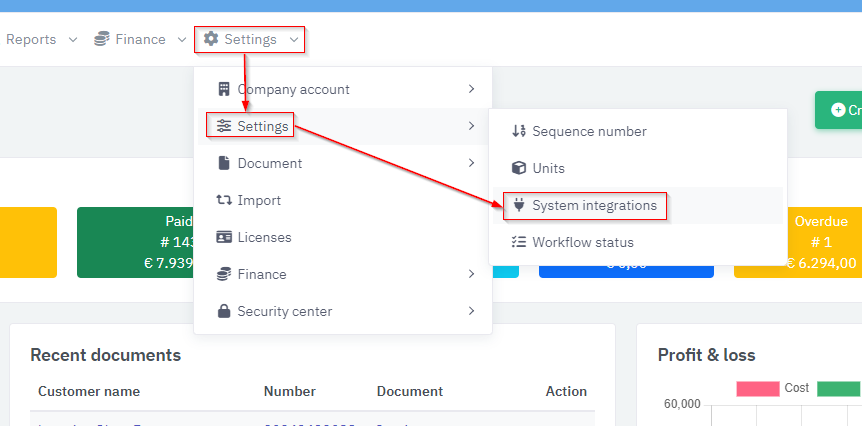
Now you will see the System Integrations page and from here you can configure/change the PayPal settings by clicking the PayPal payment link “Settings”.
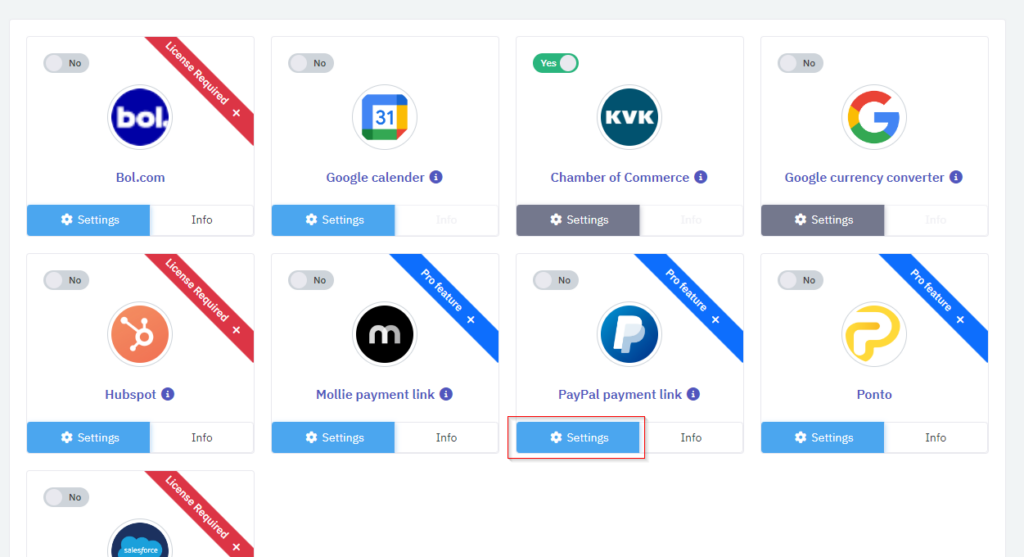
Add your PayPal Username in the Username field.
The Paypal payment link text is the text which is shown as text link on your invoice pdf and invoice e-mail which your customers can click to open the Payment Link.

When you have configured your Username and Paypal payment ext link text.
You can enable the Paypal System Integration by sliding the slider to “Yes”.
If you later on want to disable the Paypal System integration, you can set the slider to “No”.
When you have configured your Username and Paypal payment ext link text.
You can enable the Paypal System Integration by sliding the slider to “Yes”.
If you later on want to disable the Paypal System integration, you can set the slider to “No”.
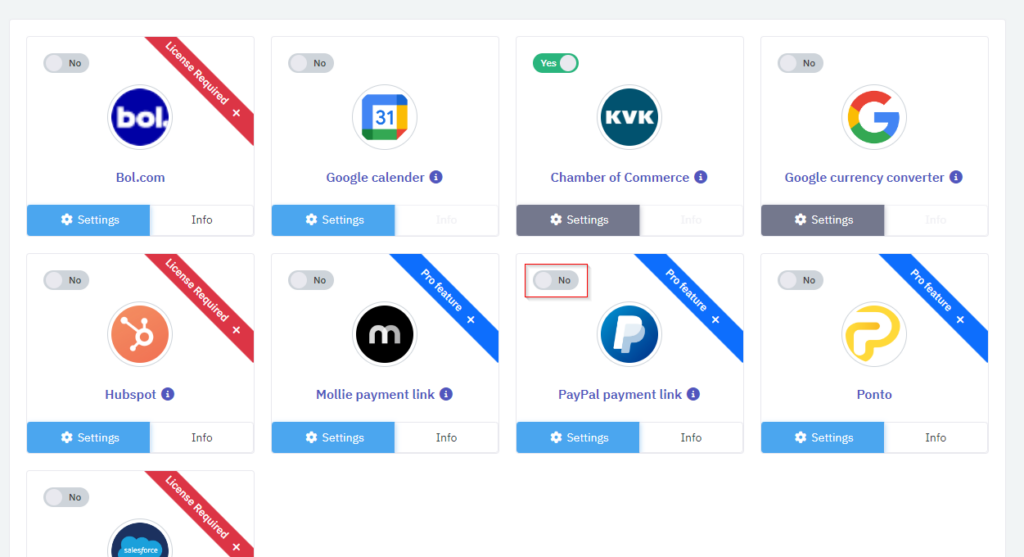
Finished
Now when you create an Invoice, the Paypal Payment Link is automatically added to the Invoice Footer text below the document line table and shown in the
e-mail text to your customer.
FAQ
What is my PayPal username?
There are two ways to find your PayPal username:
- Log in to your PayPal account. Once you are logged in to your PayPal account, your username will be displayed at the top of the page.
- Check your email. When you created your PayPal account, you received an email confirmation with your username.
Why can’t I see the Paypal Payment Link not on my invoices in concept mode?
Our PayPal Payment Like Connector create the Payment Link when you finalize an invoice.
The reason for this is that we need to actual (latest) invoice total amount for the Payment Link.
If we create Payment Links for each draft/concept mode, multiple Payment Links are created in Paypal. This is not what you want.
Why can’t I activate the Paypal Payment Link?
For the Paypal Payment Link you need a Pro License.
First check if your License/subscription is a Pro or Basic License.
If you have a Basic License, you can easily upgrade your license online and realtime by buying a Pro License.
