Welcome to the InvoiceOffice Help Desk
Use Document Design in your invoice.
With Invoice Office, you can easily use your customized document for your invoices. Follow these simple steps.
On your dashboard, just click on sales > Invoices
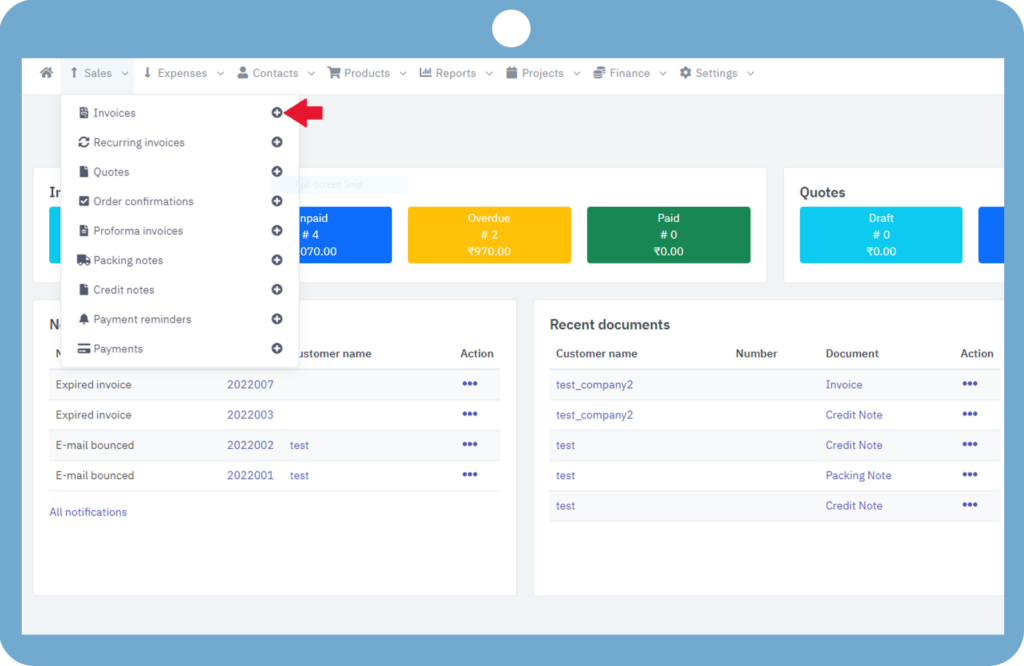
On your invoice page, start adding the customer details. If you want to change your document design, then click on the folder icon (marked on the screen below) then choose your design from the layout template selection. You can choose from multiple designs which are available in multiple languages.
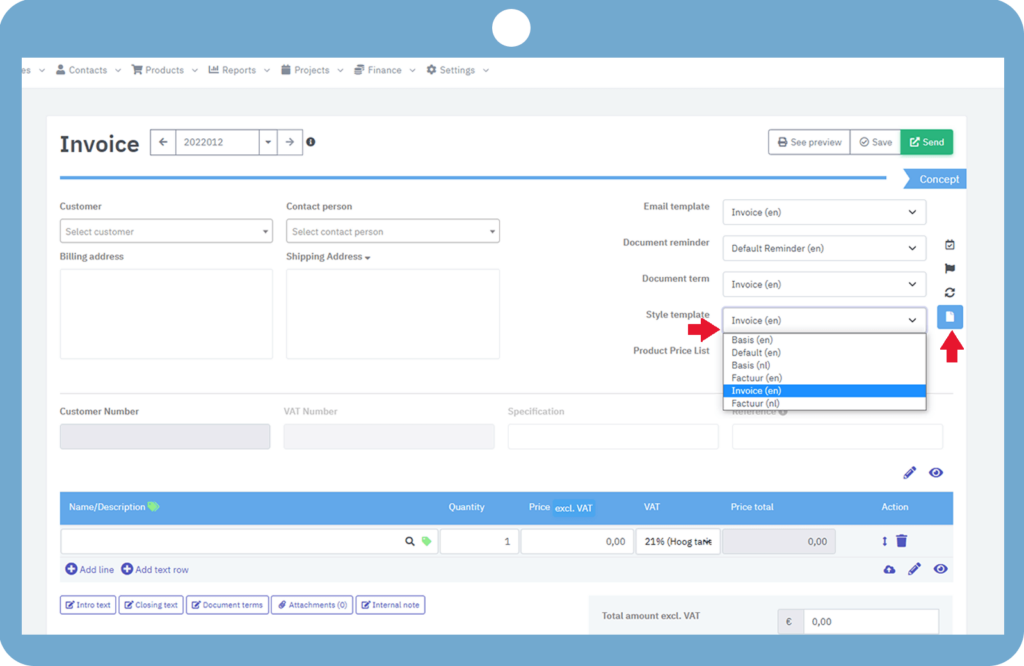
If you wish to preview your invoice pdf, you can simply click on the “See preview” button.
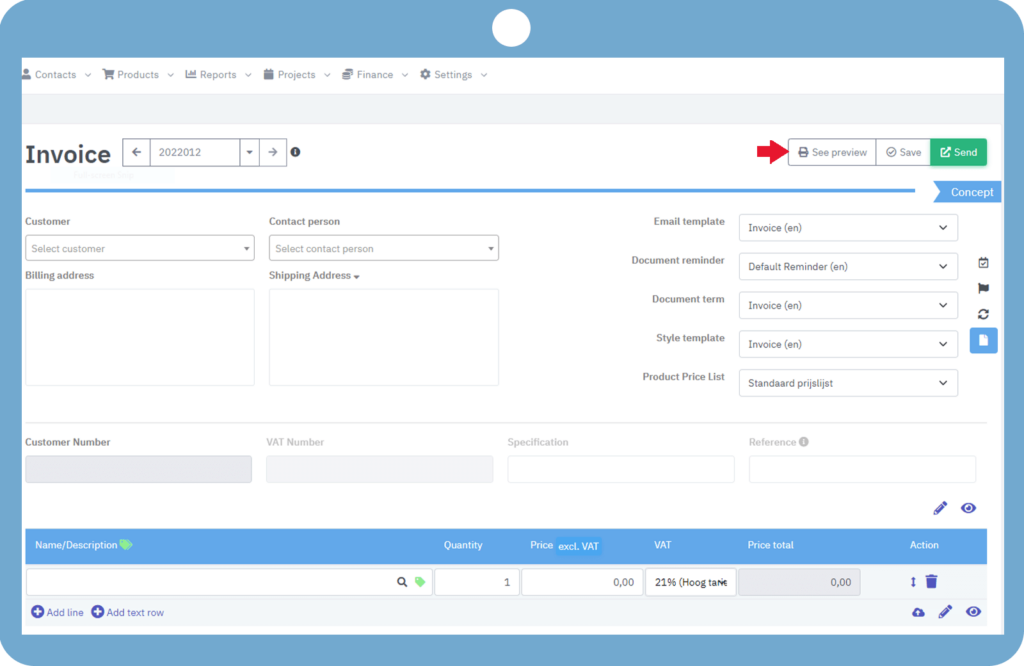
Sometimes, you want to select a particular template for a customer according to the customer’s requirements. Here, you go to this https://invoiceoffice.com/choosing-design-template-for-a-particular-customer/
When you switch the language for your template, our document design templates also get switched according to your chosen language. For example (if you have chosen the English language for your design templates then the template automatically changes to the English language).
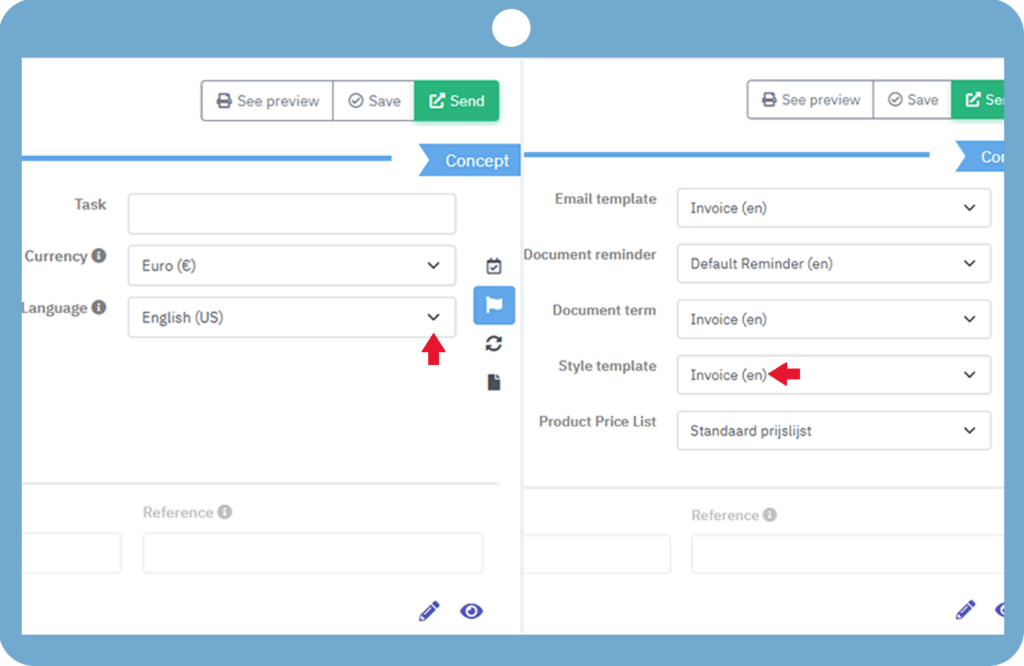
Here you can switch languages. The style template automatically changes to the selected language.
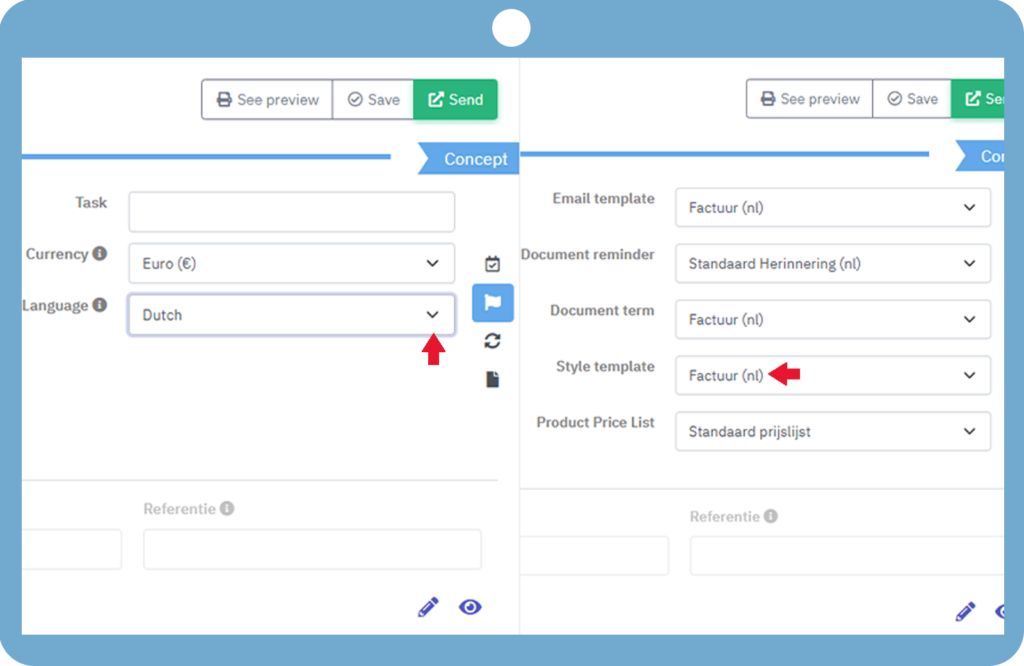
After choosing all the information, don’t forget to save it. For any other information, feel free to contact us.
