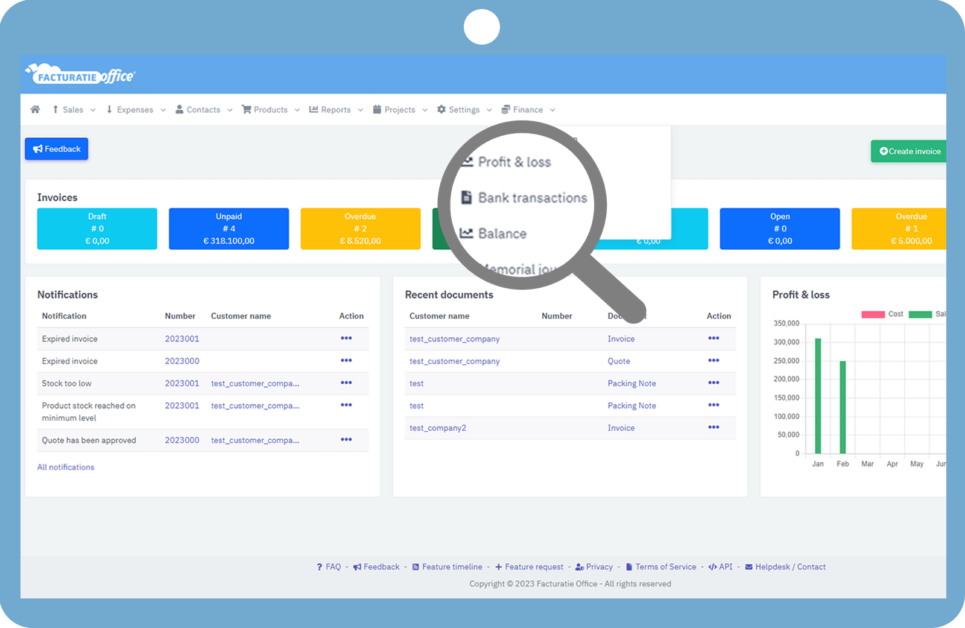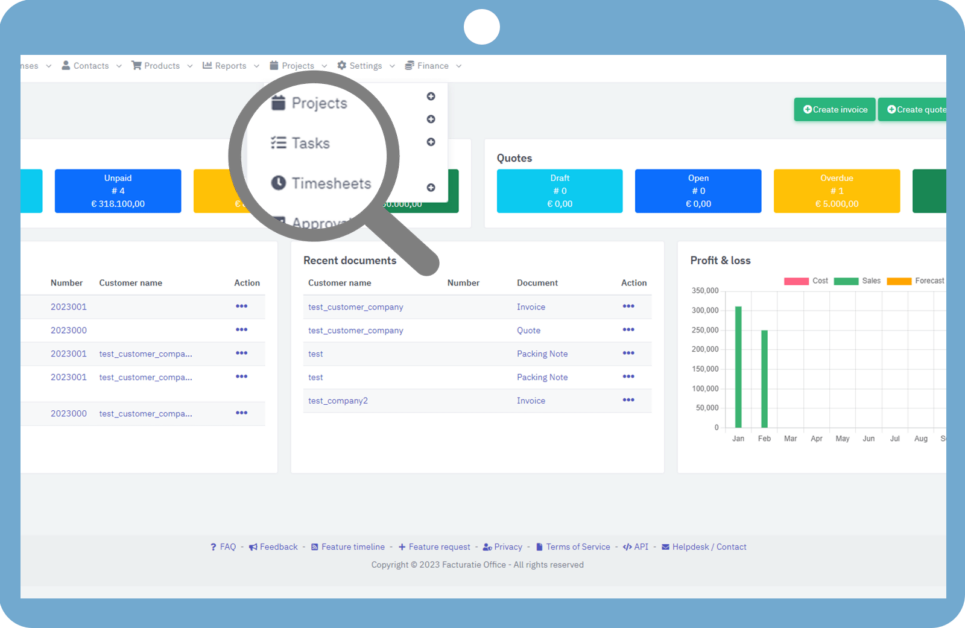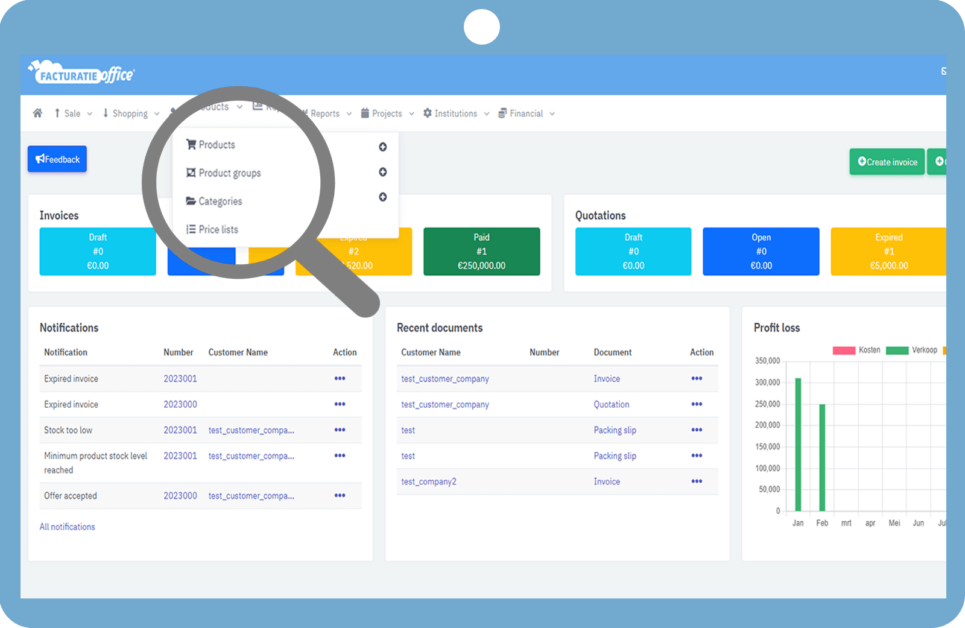In this post, learn the meaning of different status icons that work with your sent emails or invoices.
Go to your invoices, under status, you can see Concept or Email Sent. Next, to this, there is an icon explaining what the status is in the sent mail.
The different icons are defined as follows:
>> The envelope icon means that the email has been sent to the recipient.
>> The eye icon means the recipient has opened the email.
>> The hourglass icon indicates that the email has been sent but not delivered to the receiver
Note: Hold the mouse cursor on the icon it shows to whom the email has been sent and what time/date.
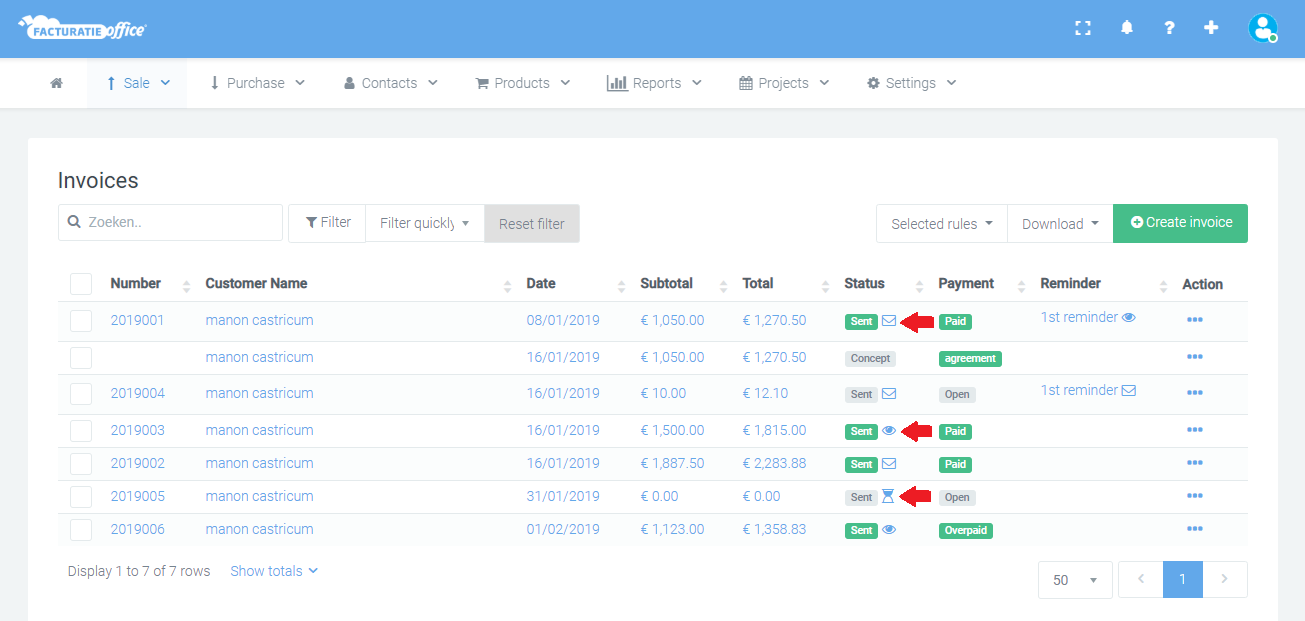
Learn How to create an invoice