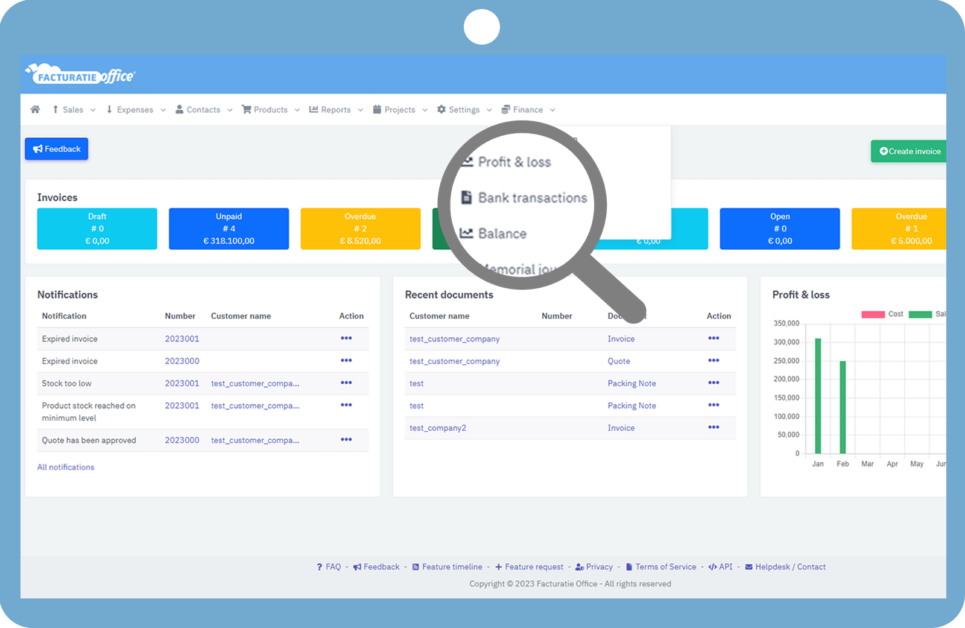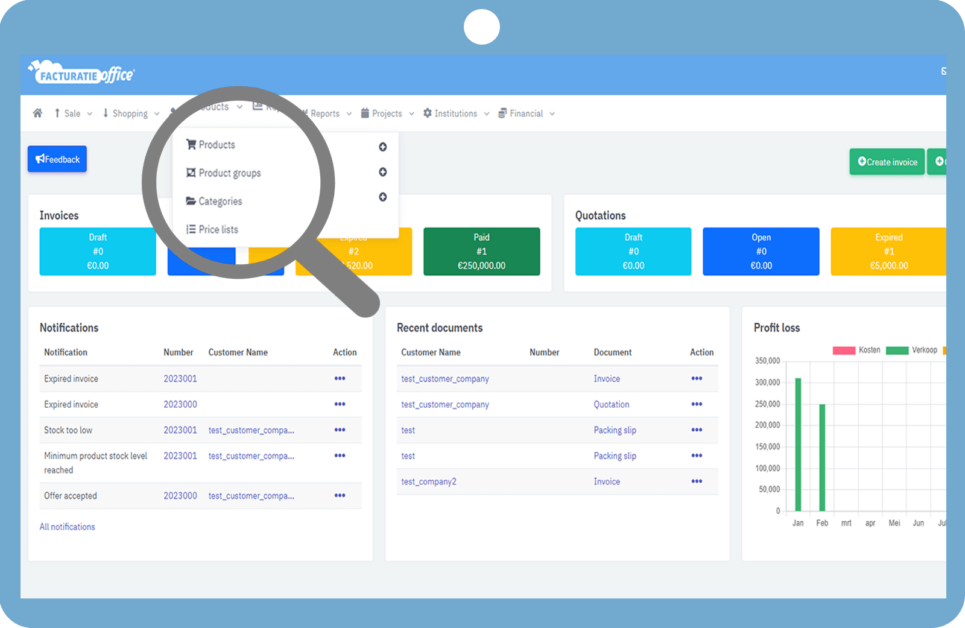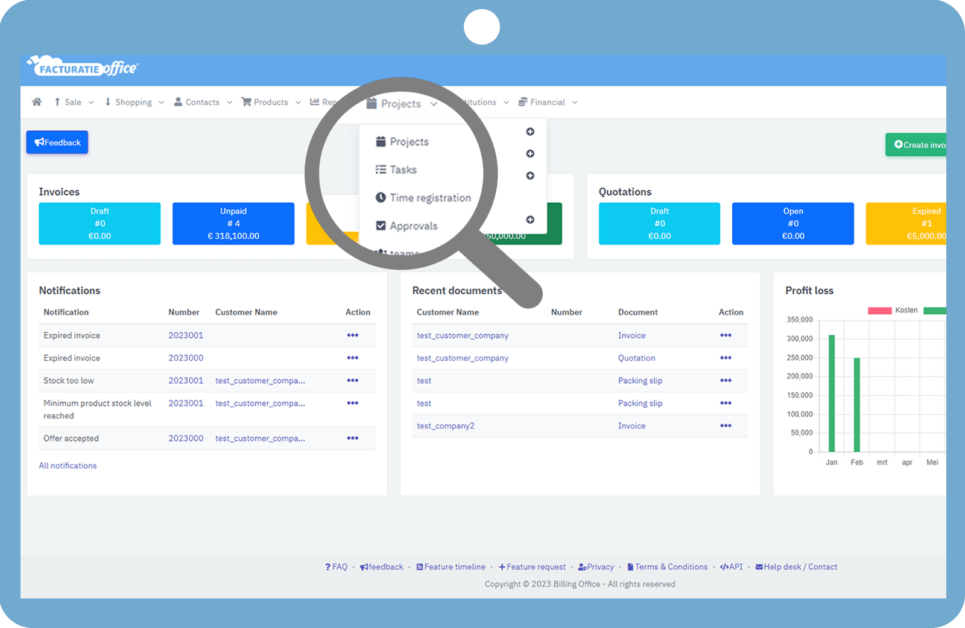When you create a project, you need to assign tasks to the project. Let’s start with how to create and manage project tasks.
Go to Projects > Tasks. Click on the “Create Task” button to create your task.
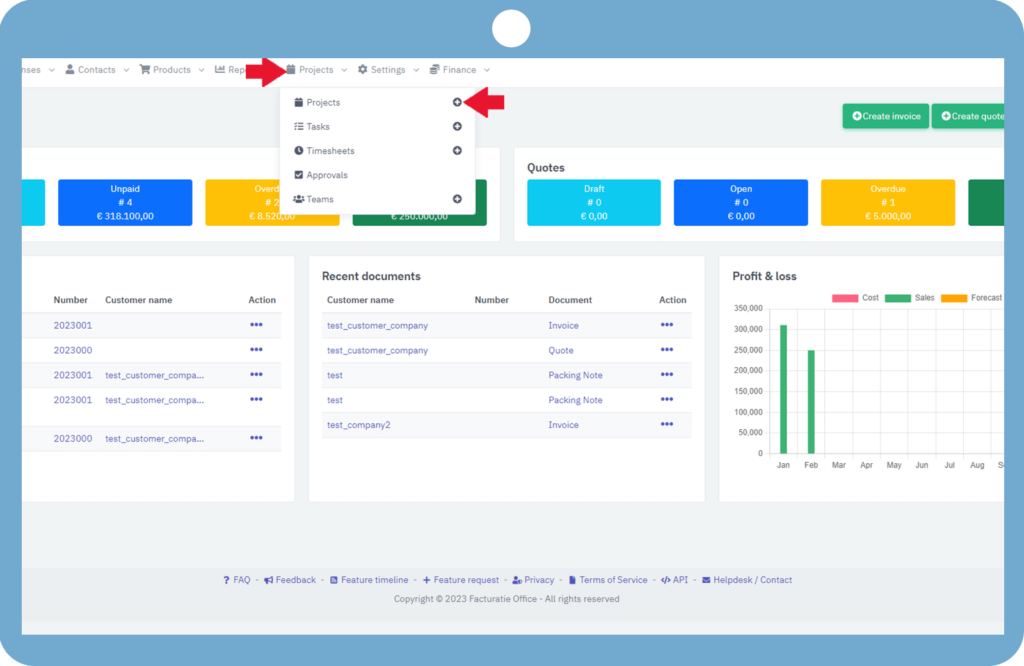
Here you can enter all the necessary information to create a task.
Name of your project task, description, hourly rate, budget hours VAT code of your project task.
Choose the Profit account(where you want to assign the sales).
Billable by default: When a task is added to a project, it is automatically billable.
Common task: Add this Task to each new project.
Add to all projects: Add this task to all current projects.
Click on the “Create” button to create your task.
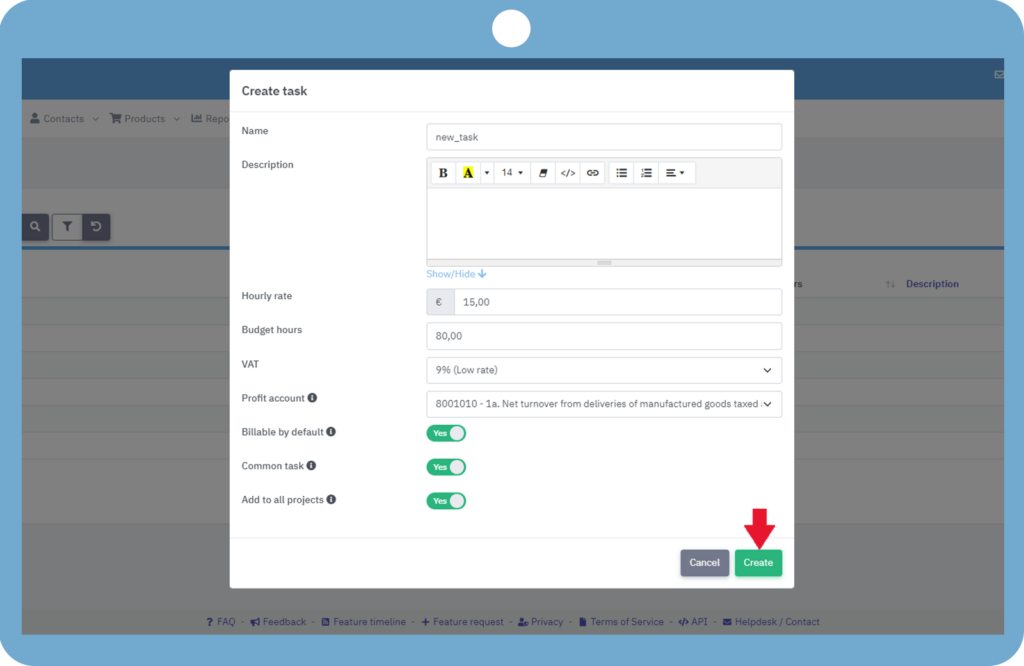
You can edit your project task at any moment after creating it. simply click open after clicking the ellipses next to any specific task.
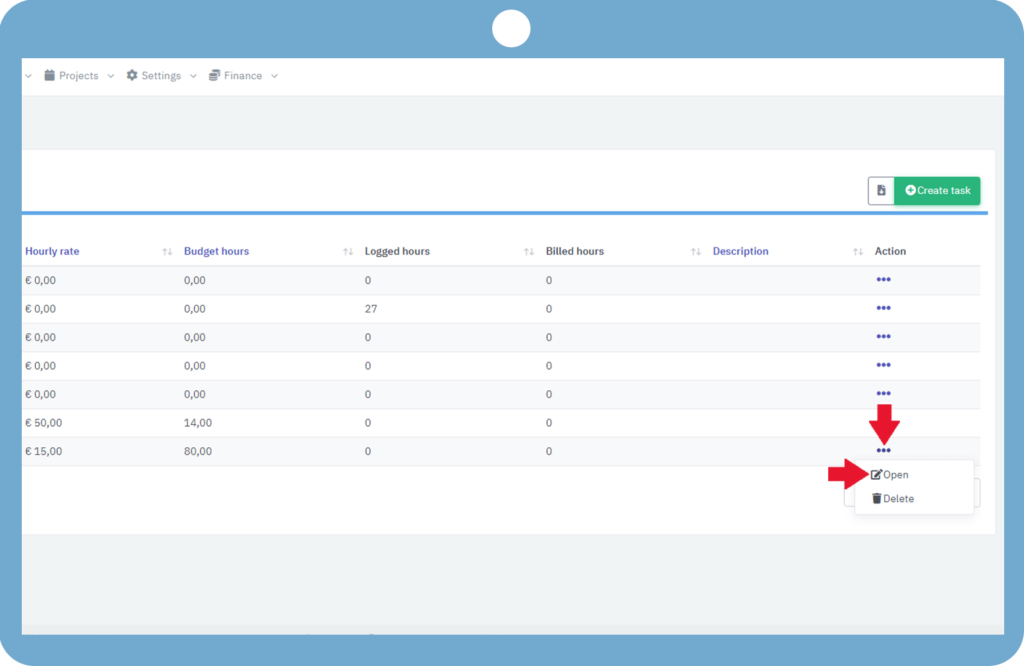
Here you edit your project task and click on update to update your task.
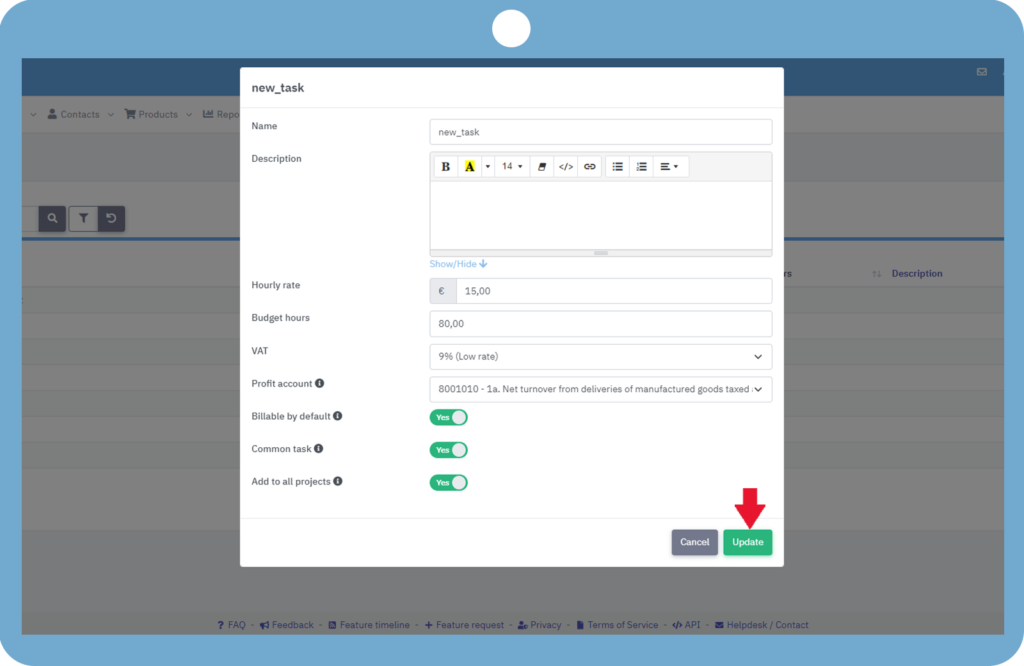
Your task is now ready to be used in Projects
If you have any doubt, feel free to contact us.