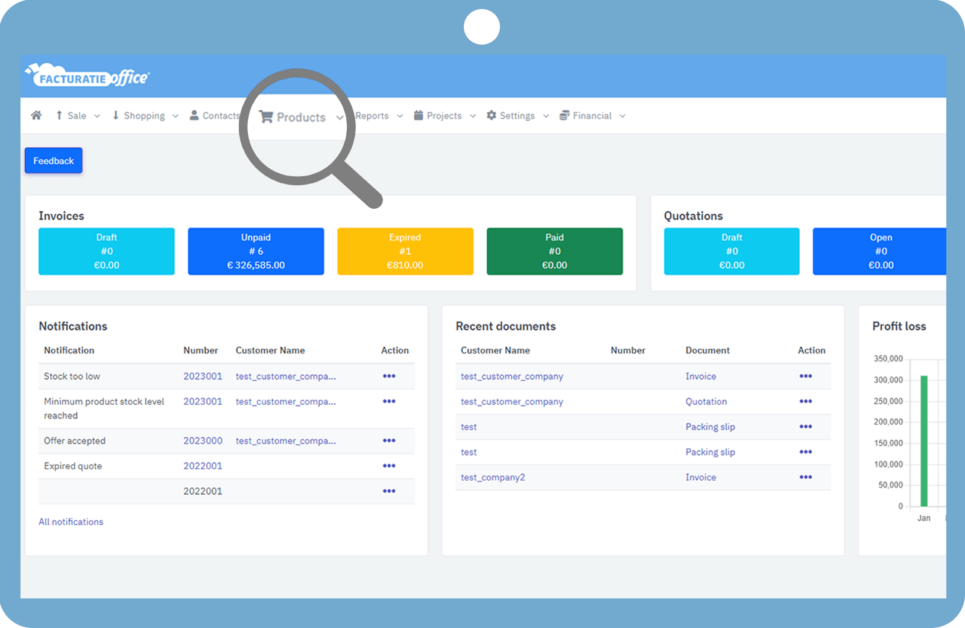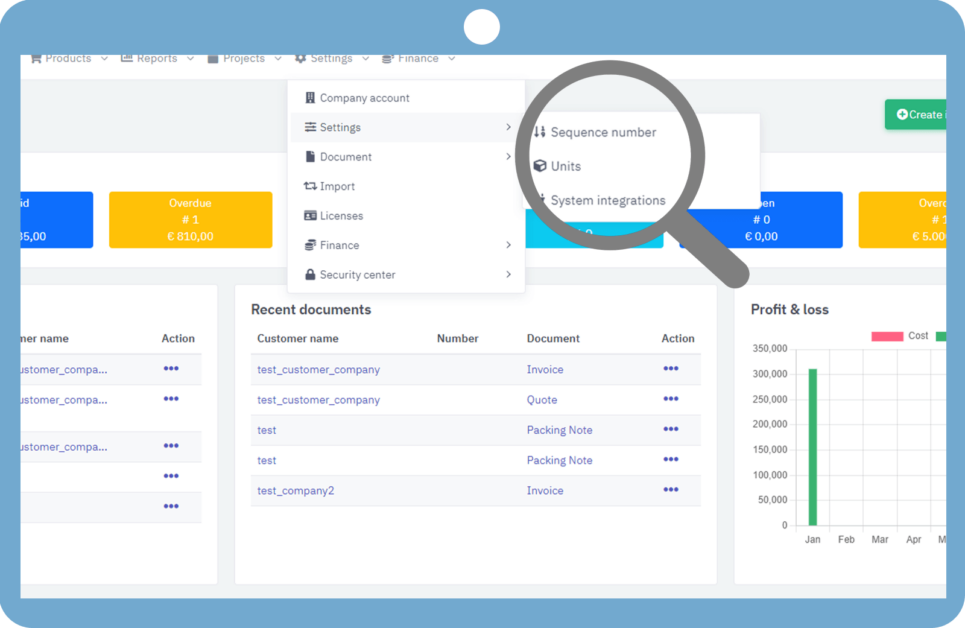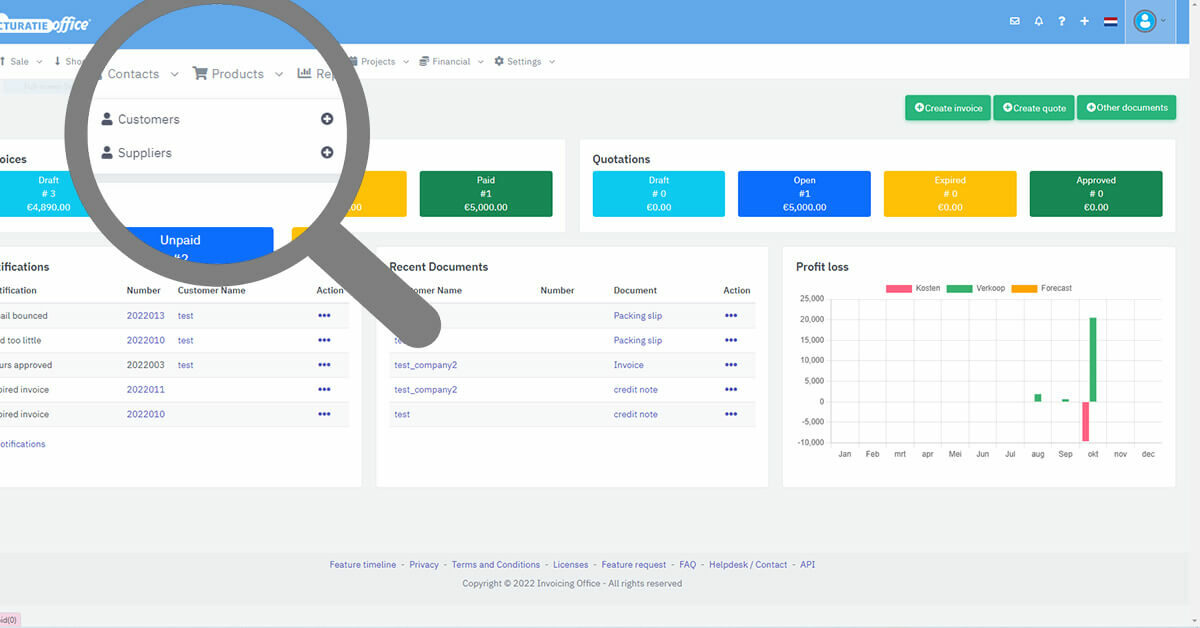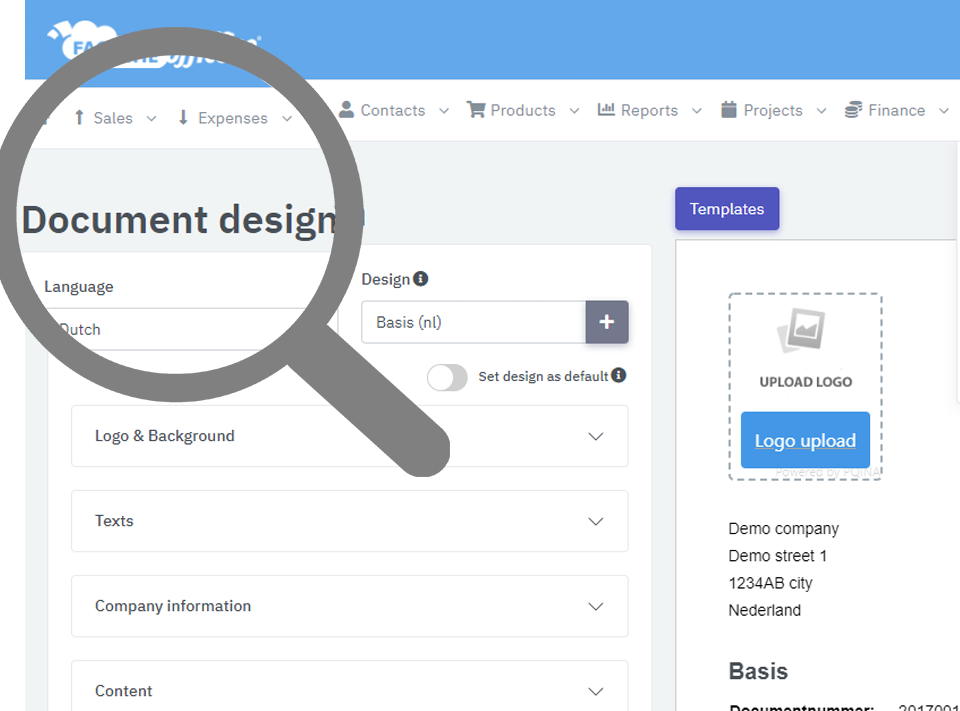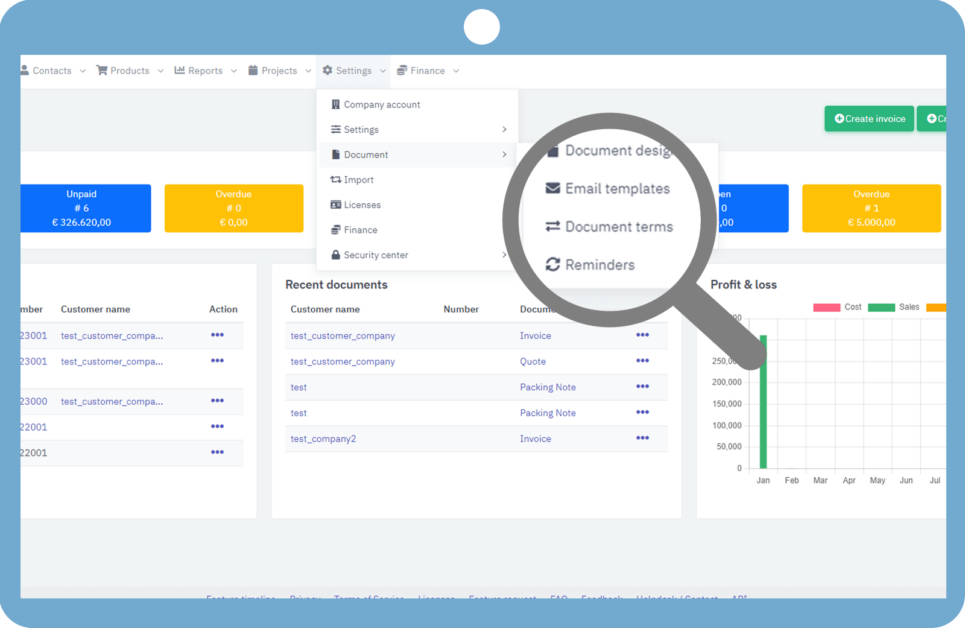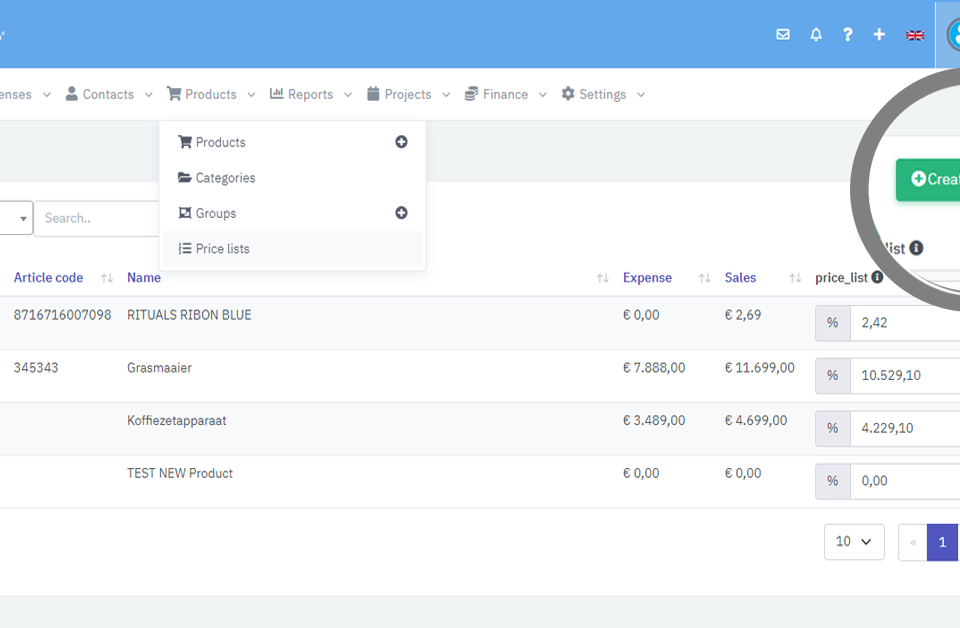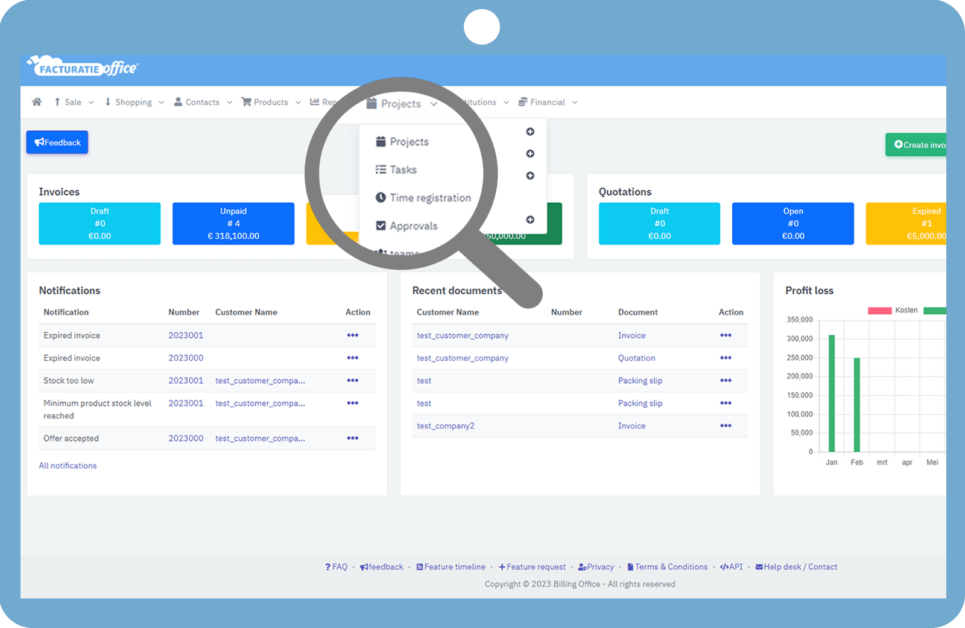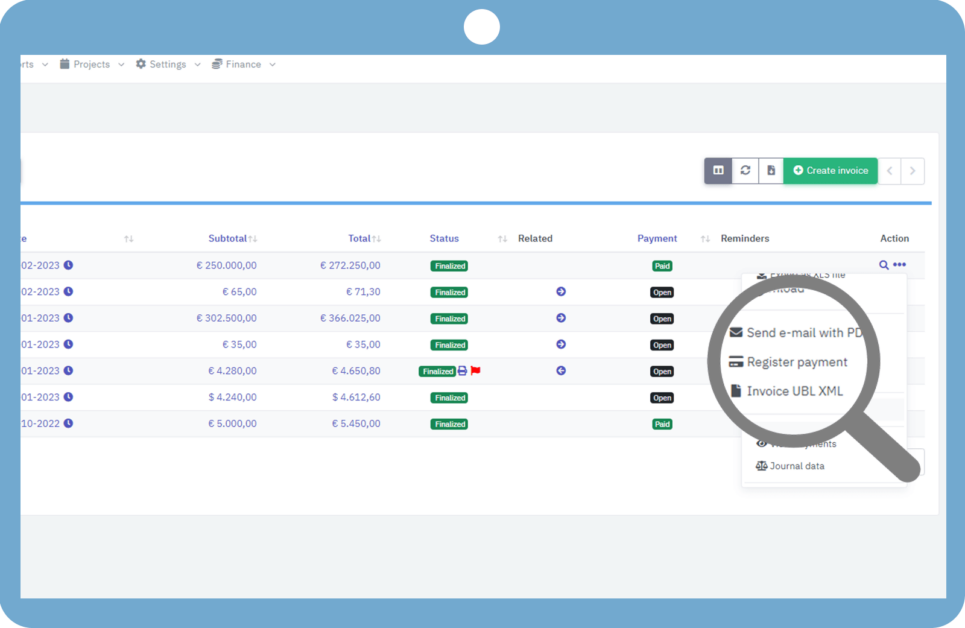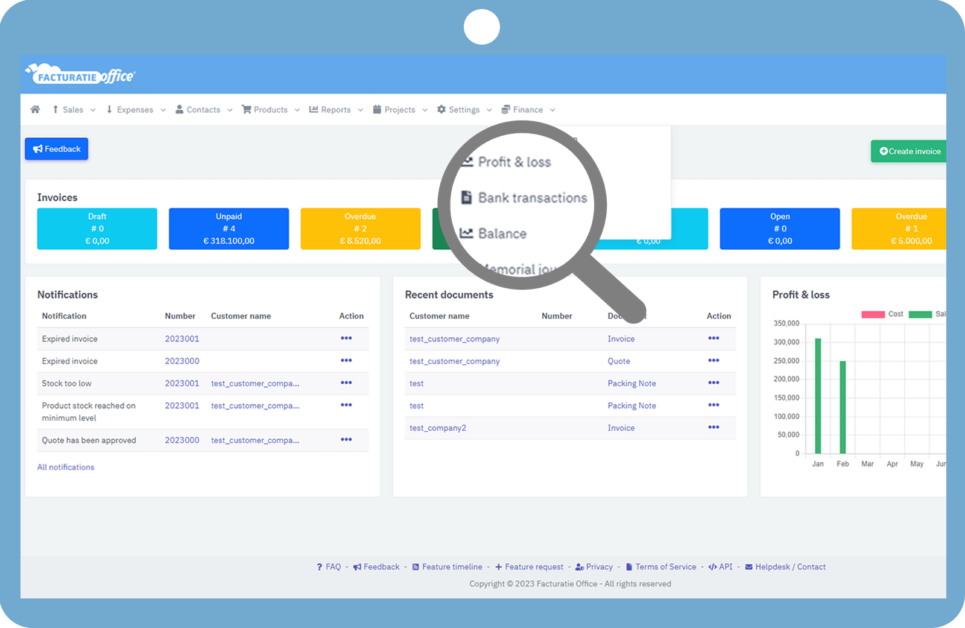Creating a product can help you manage your documents such as invoices, packing notes, and so on. It is beneficial to centralize all of your product or service information. Let’s […]
When you create any document, sometimes you want to change the sequence number of your documents.To manage the sequence number on documents, navigate to Settings in Settings and click on […]
When you run a business that trades goods, it is very important to have customers and suppliers. So let’s start with how to create supplier and customer in the invoice […]
A well-designed document helps the customers/readers to understand the information more quickly and easily. So Invoice Office is here for you to design a professional document with a collection of […]
When you create an invoice or any other document, sometimes you need to remind the client of the payment. To accomplish this, we create payment reminders.Directly from the invoice, you can create […]
If we want to mention discounts on our products then we will create a “pricelist” instead of giving discounts to every single product, whatever discount we say in the price […]
A late invoice can be an explorer of chaos for a business. From chasing up customers for payments to managing calls from suppliers, managing the cash-flow is the biggest challenge […]
Every time a client gives us a job, we set up a project and allocate those tasks to teams to complete. To create a project, Go to Projects > Projects […]
When we purchase a product and pay for it, we want to update the status of that payment so that we can register the payment. Navigate to Expenses > Expenses. […]
It’s crucial to maintain track of your payments when running a business. We utilize bank transactions for it.Go over to Finance > Bank Transaction. You can import your bank transactions […]