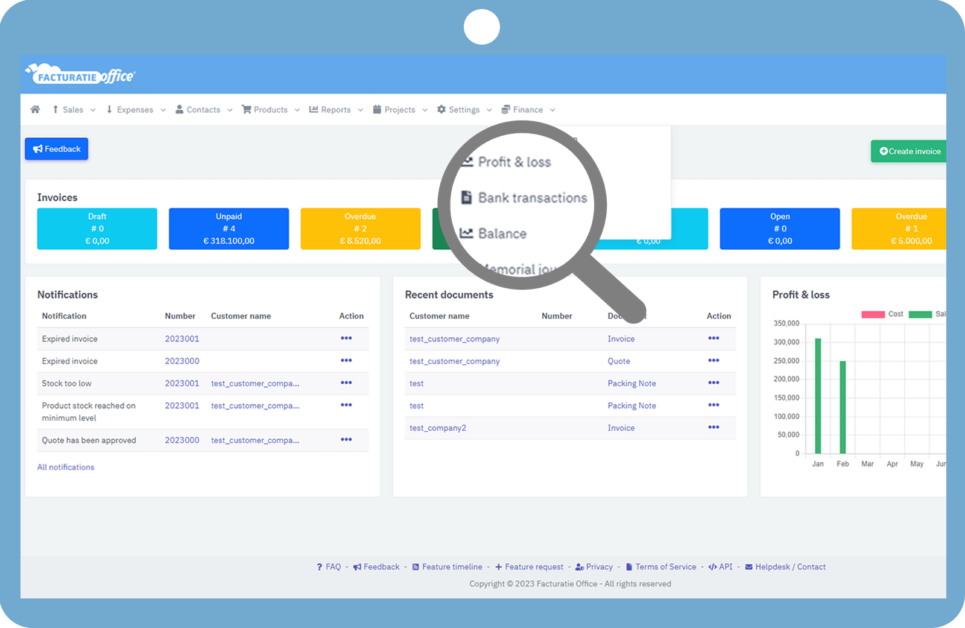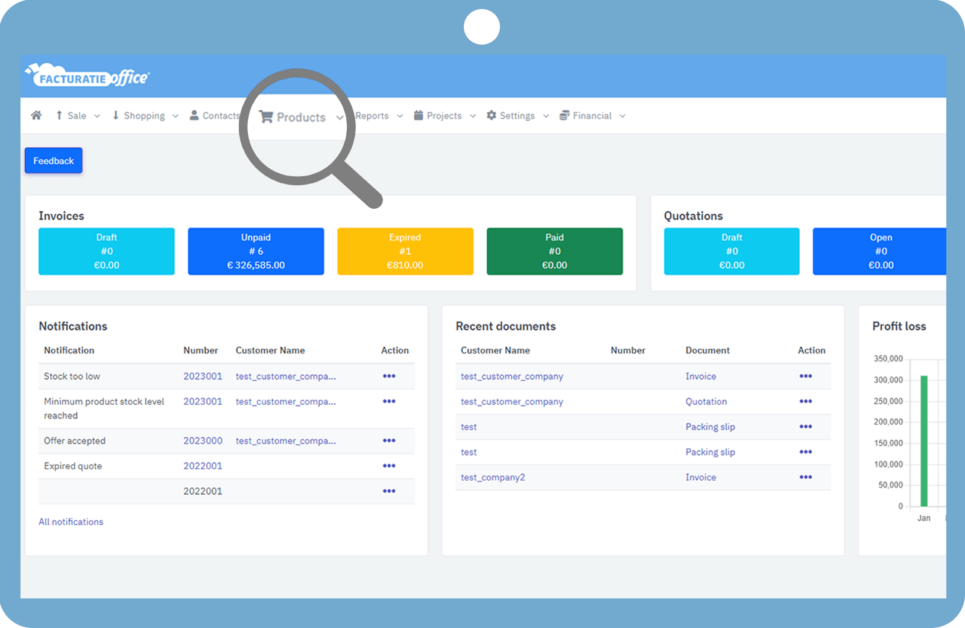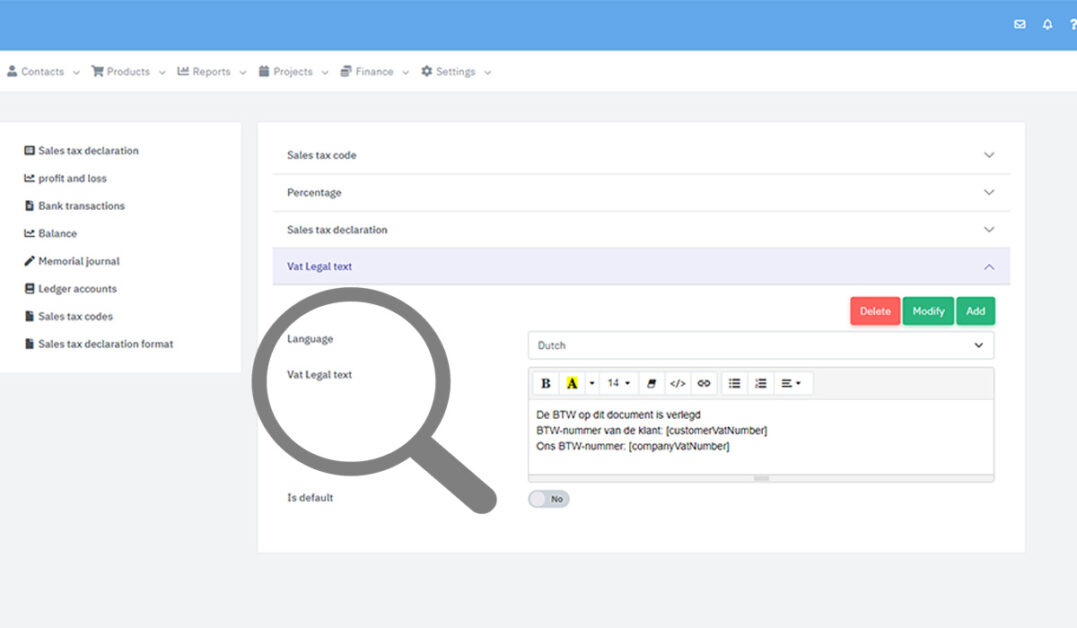Do you want to delete all test invoices and test data? Or you want to start again with your accounting and want to have all standard settings back? It is possible to reset your entire account. But beware, you lose all your data! Follow the steps below to reset your entire account and the data.
Step 1:- Go to “Settings >>>Security Center>>>Reset Account”.
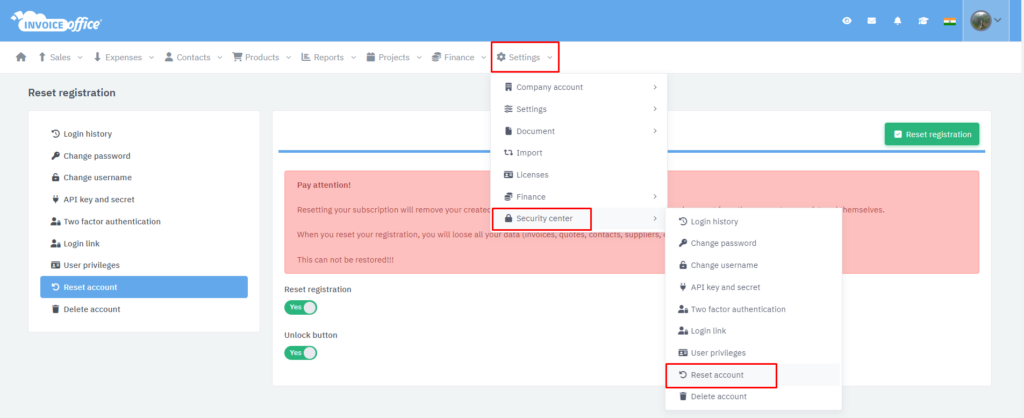
Step 2:- Unlock the “Reset Registration” button and the “Unlock”, then click Reset .
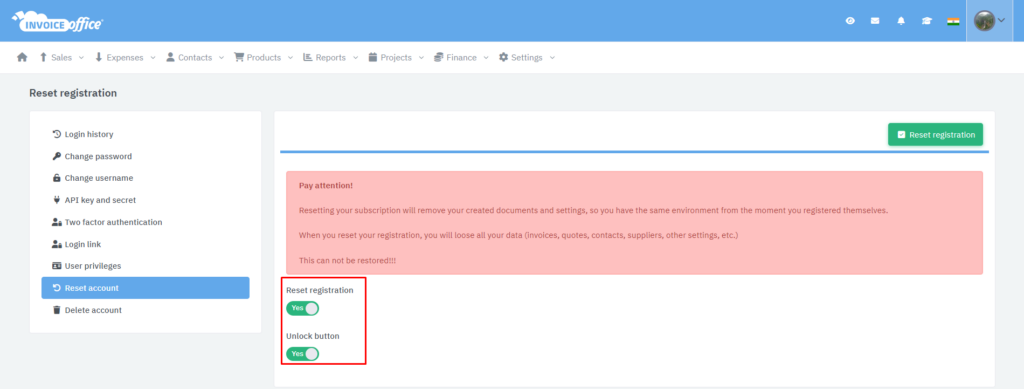
Your account has now been completely reset. All created documents and settings have been deleted.
How to delete a document template? Please check link:- https://invoiceoffice.com/how-to-delete-a-document-design-template/
How to create Invoice? https://invoiceoffice.com/how-to-create-invoice/
How to create quote? https://invoiceoffice.com/create-quotes/
How to create packing note? https://invoiceoffice.com/create-packing-notes/
How to create order confirmation? https://invoiceoffice.com/how-to-create-order-confirmation/
If you have any query, please contact us on https://app.invoiceoffice.com/helpdeskDashboard
How does the viewer status icon work with sent emails? please check link https://invoiceoffice.com/how-viewer-status-icon-work-with-sent-emails/
If you have any query, please contact us on https://app.invoiceoffice.com/helpdeskDashboard